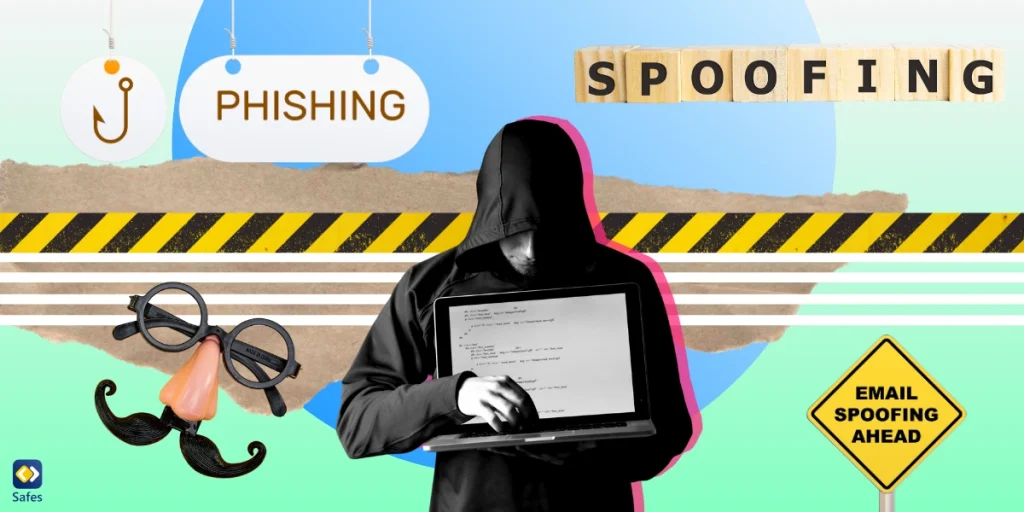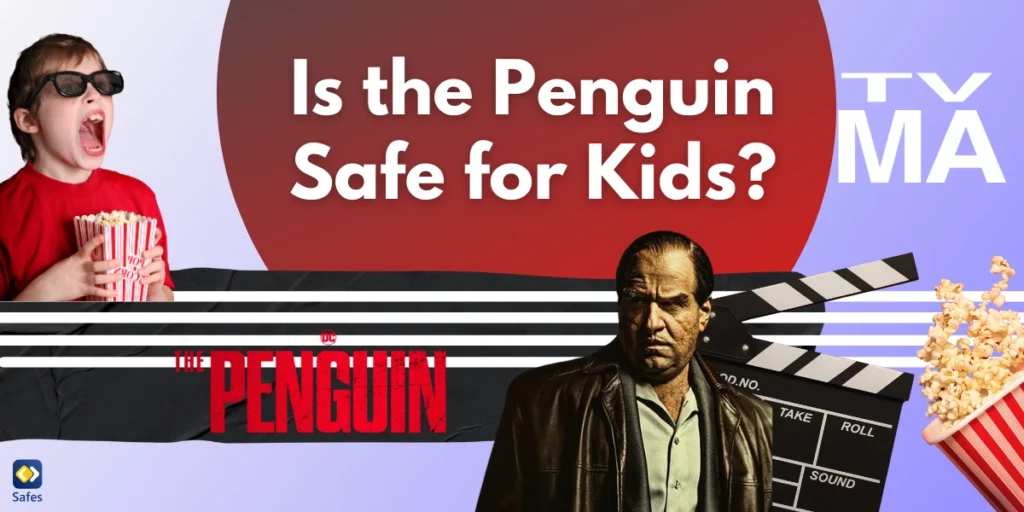In a world surrounded by digital devices, we often hear terms like “spoofing” and “phishing” thrown around. But what exactly do they mean? Are they just buzzwords, or are they real threats to our online safety?
Download and Start Your Free Trial of the Safes Parental Control App
While these terms may sound similar, they actually refer to distinct forms of cyber threats, each with its own tricks and dangers. Spoofing is all about pretending to be someone else, where attackers disguise themselves as a trustworthy resource so they can deceive users. On the other hand, phishing includes deception to trick users into revealing sensitive information like passwords or credit card details. Therefore, spoofing can be a part of phishing, but it’s not the other way around.
If you’re a parent, it’s crucial to know how attackers steal information from young people. In this blog, we’ll discuss spoofing vs phishing, exploring their differences, similarities, and examples. Keep reading to know more details of spoofing and phishing, as well as their real examples.
What Is the Difference Between Spoofing and Phishing?
Phishing and spoofing in cyber-security are usually used interchangeably. They are typically categorized under cybercrime or cyber fraud rather than cyber harassment. However, they are different from each other and can be used for different purposes. To know about their differences, let’s focus on each one’s exact definition, as explained below.
What Is Phishing?
Imagine someone pretends to be someone trustworthy and is trying to trick you into giving away your personal information, like passwords or credit card numbers. This is the exact phishing definition. The attackers may disguise themselves as a bank or a company you know. Then, they send you an email or a message trying to deceive you to take action.
What Is Spoofing?
The spoof meaning in the dictionary is imitating something by exaggerating its characteristics. So, spoofing is when someone pretends to be someone else or something else, like a website or an email address. They do that to trick you into believing they’re genuine.
By and large, phishing is when someone tries to trick you into giving away your personal information by pretending to be a reliable entity. However, spoofing is a more general term, containing the ways to fake identities, like a website or an email address. It’s all for deceiving you into thinking they’re real. So, while they both serve the same goal, tricking and stealing from users, they function differently. What makes spoofing similar to phishing is how they both focus on deceiving individuals. However, spoofing involves more believable and effective ways of disguising and tricking users. In fact, phishers may use some spoofing tactics to deceive others.

What Are the Examples of Phishing?
Imagine you receive an email that seems to be from your bank, informing you that there has been suspicious activity on your account. So, it asks you to click on a link to verify your account details. However, the email is actually from a scammer who has disguised themselves as your bank. If you click on the link and enter your login information, the scammer can steal your username and password, gaining access to your bank account. This is a real example of phishing, as well as others mentioned below:
- Email phishing: This is the most common type, where scammers send fraudulent emails pretending to be from legitimate organizations.
- Spear phishing: Attackers customize their emails to specific individuals or organizations, using personal information obtained through social engineering or data breaches. So, they make the messages appear more legitimate and increase the likelihood of success.
- Vishing (voice phishing): Instead of emails, vishing uses phone calls or voicemail messages in which scammers pretend to be legitimate entities.
- Smishing (SMS phishing): This includes fraudulent text messages sent to mobile phones, often containing links to malicious websites.
- Whaling: Also known as “CEO fraud” or “business email compromise,” whaling targets high-profile individuals in organizations, such as CEOs or CFOs.

What Are the Examples of Spoofing?
Suppose you receive an email from what appears to be a legitimate online shopping website. It informs you that you have won a prize in a recent contest, asking you to click on a link to claim your reward. However, with closer inspection, you notice that the sender’s email address looks slightly different from the official website’s domain. If you click on the link and provide personal information, they may steal your data or you’ll fall victim to other forms of fraud. Here are other types of spoofing:
- Email Spoofing: Attackers slightly change the sender address in an email header to make it appear as if the email originated from a different source.
- Website Spoofing: In this type of spoofing, attackers create fake websites that closely resemble legitimate ones, aiming to trick users into entering their sensitive information.
- DNS Spoofing: Hackers tamper with the system that turns website names into IP addresses. So, when you type in a site, you’re sent to a fake version that steals your info.
- Caller ID Spoofing: Scammers change what appears on your caller ID so it looks like someone else is calling you. It’s often for tricking you into giving away personal or financial information over the phone.
How to Be Safe from Phishing and Spoofing?
Protecting your family and yourself from phishing and spoofing attacks is crucial in today’s digital world. There are simple steps you can take to make sure you keep attackers away:
- If you receive an unexpected email, text message, or phone call, always verify the sender’s identity before responding or clicking on any links.
- Take a closer look at the sender’s email address or phone number. Phishers and spoofers often use slightly altered or fake addresses to deceive you.
- Do not click on links or download attachments from unknown or suspicious sources.
- Before entering sensitive information on a website, make sure it’s legitimate. Check for secure connections (look for “https://” and a padlock icon in the address bar). You can also search for reviews or feedback from other users.
- Regularly update your operating system, web browsers, and security software to fix any security problems and vulnerabilities attackers could exploit.
- Create strong passwords for your online accounts and avoid using the same password for multiple platforms.
- If possible, enable two-factor authentication for an added layer of security.
- Stay informed about common phishing and spoofing tactics, and share your knowledge with friends, family, and colleagues.
How to Stop Phishing and Spoofing?
Relying on an article published on Frontiers, named Phishing Attacks: A Recent Comprehensive Study and a New Anatomy, phishing attacks are still a big problem for both people and organizations. It says that one reason for this is that people can be tricked easily, and attackers use both human weaknesses and technical problems to carry out their attacks. Different factors like age, gender, and how much someone uses the internet can affect how likely they are to fall for a phishing scam.
Based on what the study suggests, governments still need to create new laws against cyber attacks to stop them. Moreover, we need to raise awareness about these threats in the online world and how they put our online safety at risk. If you have young children who use digital devices for studying, it gives you a bigger responsibility to learn about cybersecurity tips for students. You also need to have thorough control over your child’s device to prevent cyber attacks, such as child identity theft, information breaching, etc.
Final Word
Staying safe online is all about being smart and taking steps to protect yourself. By learning about phishing vs spoofing, their tricks, and examples, as well as taking some simple steps to protect yourself, you can stay safe while using the internet.
For younger people, it’s even more crucial to stay safe and alert as they are more likely to fall victim to cyber-attacks. So, wouldn’t it be wonderful if you could track your children’s activities online? That is exactly what Safes does! This parental control app helps parents keep an eye on their kids’ online activities and make sure they are protected from phishing and spoofing attacks. Get Safes today and take control of your family’s online safety!
There are built-in settings for parental controls on Android and other types of devices. However, they usually lack some important features that help parents have control over their kids’ phones. But with Safes, you’ll have everything you need to make sure your child is away from online attackers. You can download Safes for Android and iOS. Before installing the app on your devices, make sure to use our free trial option to see how it works.
Your Child’s Online Safety Starts Here
Every parent today needs a solution to manage screen time and keep their child safe online.
Without the right tools, digital risks and excessive screen time can impact children's well-being. Safes helps parents set healthy boundaries, monitor activity, and protect kids from online dangers—all with an easy-to-use app.
Take control of your child’s digital world. Learn more about Safes or download the app to start your free trial today!