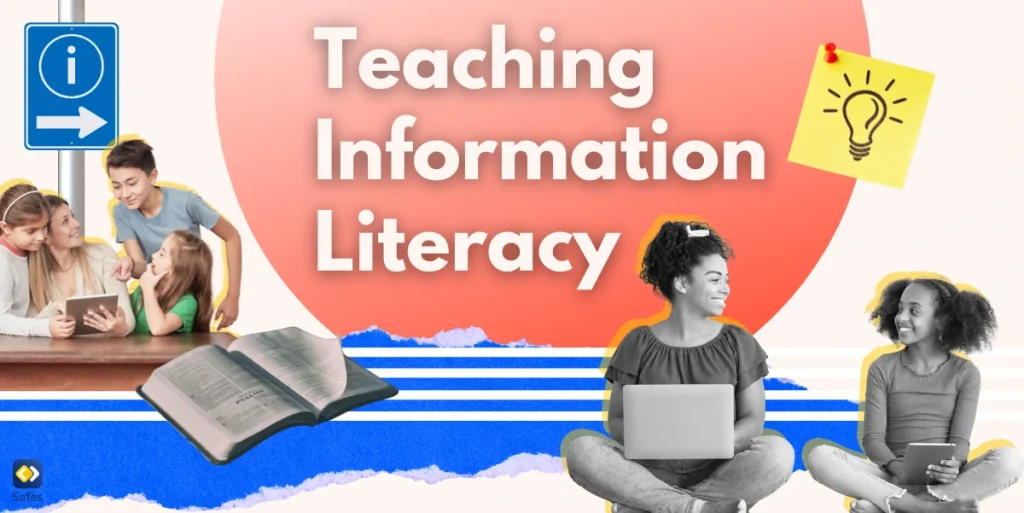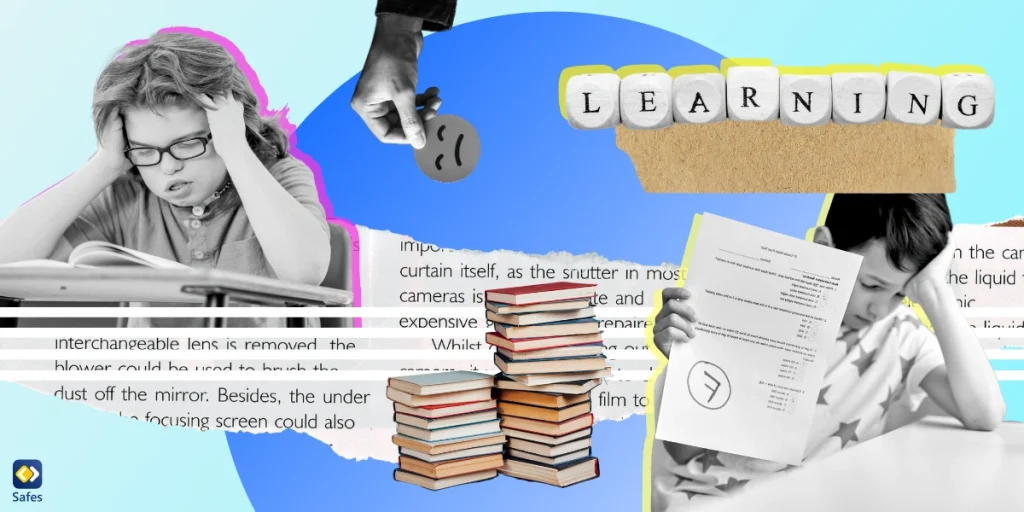In today’s digital age, teaching information literacy has become more crucial than ever. As educators and parents, we have the responsibility to equip our children with the skills necessary to navigate the vast sea of information available at their fingertips. This blog post will explore various aspects of information literacy education, providing practical tips, examples, and resources to help you guide the young minds in your care.
Download and Start Your Free Trial of the Safes Parental Control App
Understanding Information Literacy Concepts
Before diving into teaching methods, it’s essential to grasp the fundamental information literacy concepts. These include:
- Identifying information needs
- Locating and accessing relevant information
- Evaluating information critically
- Using information effectively and ethically
- Creating and sharing new information
By understanding these concepts, we can better tailor our approach to teaching information literacy skills to children.
How to Teach Information Literacy: A Step-by-Step Approach
Teaching information literacy is a multifaceted process that requires a structured and thoughtful approach. By breaking down this complex skill into manageable steps, educators and parents can effectively guide children through the process of becoming informed and critical consumers of information. The following step-by-step approach provides a framework for introducing and reinforcing key information literacy skills, ensuring that children develop a strong foundation for navigating the digital landscape.
1- Start with the Basics
Begin by introducing children to different types of information sources, such as books, websites, and databases. Explain the differences between primary and secondary sources, and help them understand the importance of using reliable sources.
2- Develop Critical Thinking Skills
Encourage children to question the information they encounter. Teach them to ask:
- Who created this information?
- What is the purpose of this information?
- When was it created or updated?
- Where did the information come from?
- Why is this information important?
3- Introduce Search Strategies
Show children how to teach information literacy by demonstrating effective search techniques. This includes:
- Using keywords and phrases
- Applying filters and advanced search options
- Evaluating search results
4- Emphasize Ethical Use of Information
Teach children about copyright, plagiarism, and the importance of citing sources. Provide them with age-appropriate tools and guidelines for proper citation.
5- Encourage Information Creation
Help children understand that they too can be creators of information. Encourage them to share their knowledge through various mediums, such as presentations, blogs, or videos.
Teaching Information Literacy Examples
To better illustrate these concepts, let’s look at some teaching information literacy examples:
The Fact-Checking Challenge: Present students with a mix of true and false statements about a topic they’re studying. Have them research and determine which statements are accurate, citing their sources.
The Source Evaluation Project: Provide students with a controversial topic and ask them to find three different sources of information on the subject. Have them evaluate the credibility of each source and explain their reasoning.
The Information Scavenger Hunt: Create a list of questions on various topics and challenge students to find the answers using different information sources. Discuss the reliability of the sources they used.
The Fake News Detective: Share a collection of news articles, some real and some fake. Task students with identifying which are genuine and which are false, explaining the clues that led to their conclusions.
The Citation Game: Turn proper citation into a fun activity by having students race to correctly cite different types of sources. This can be done individually or in teams.

Games for Teaching Information Literacy Skills
Incorporating games into your lessons can make teaching information literacy skills more engaging and enjoyable for children. Here are some ideas:
Information Literacy Jeopardy: Create a game board with categories like “Reliable Sources,” “Search Strategies,” and “Ethical Use of Information.”
Source Sorting: Print out various information sources and have students sort them into categories (e.g., primary/secondary, reliable/unreliable).
Keyword Charades: Have students act out keywords related to a topic while others guess and refine search terms.
Citation Relay: Divide students into teams and have them race to correctly cite different types of sources in a relay format.
Web Quest Adventures: Create online scavenger hunts that require students to use their information literacy skills to solve puzzles and complete challenges.
Information Literacy Teaching Statement Example
To conclude this comprehensive guide, let’s look at an information literacy teaching statement example that encapsulates the essence of what we aim to achieve:
“As an educator committed to fostering information literacy, I strive to empower students with the skills to critically evaluate, ethically use, and effectively communicate information in all its forms. My goal is to cultivate lifelong learners who can navigate the complex information landscape with confidence and responsibility, contributing positively to our increasingly digital society.”
Safes: Empowering Parents in the Digital Age
While teaching information literacy is crucial, it’s equally important to ensure a safe digital environment for children as they learn and explore. In this condition, Safes, a comprehensive parental control app, proves to be helpful.
Safes offers a range of features that complement your efforts in teaching information literacy:
Content Filtering: Safes helps parents control what information their children can access online, supporting the concept of using reliable sources.
Screen Time Management: By setting healthy limits on device usage, parents can encourage balanced information consumption and critical thinking.
App Blocking: This feature allows parents to guide their children towards educational apps that promote information literacy skills.
Activity Reports: Parents can gain insights into their children’s online activities, opening up opportunities for discussions about information sources and digital behavior.
Safe Search: Ensures that search results are age-appropriate, supporting children as they learn to navigate online information.
By using Safes, parents can create a controlled environment where children can safely practice their information literacy skills. This added layer of protection works hand-in-hand with the teaching strategies discussed in this blog post.
We invite you to experience how Safes can support your child’s journey in becoming a responsible digital citizen. Try Safes with our free trial and see the difference it can make in your family’s digital life.
Remember, teaching information literacy is a collaborative effort between educators, parents, and supportive tools like Safes. Together, we can empower the next generation to navigate the digital world with confidence and skill.
Teaching Information Literacy to Your Kid: Conclusion
Teaching information literacy to children is an ongoing process that requires patience, creativity, and adaptability. By incorporating the strategies, examples, and games outlined in this guide, you can help young learners develop the crucial skills they need to thrive in the information age.
The journey of information literacy is as important as the destination. Encourage curiosity, critical thinking, and ethical behavior in your students, and you’ll be laying the foundation for a generation of informed and responsible digital citizens.
Your Child’s Online Safety Starts Here
Every parent today needs a solution to manage screen time and keep their child safe online.
Without the right tools, digital risks and excessive screen time can impact children's well-being. Safes helps parents set healthy boundaries, monitor activity, and protect kids from online dangers—all with an easy-to-use app.
Take control of your child’s digital world. Learn more about Safes or download the app to start your free trial today!