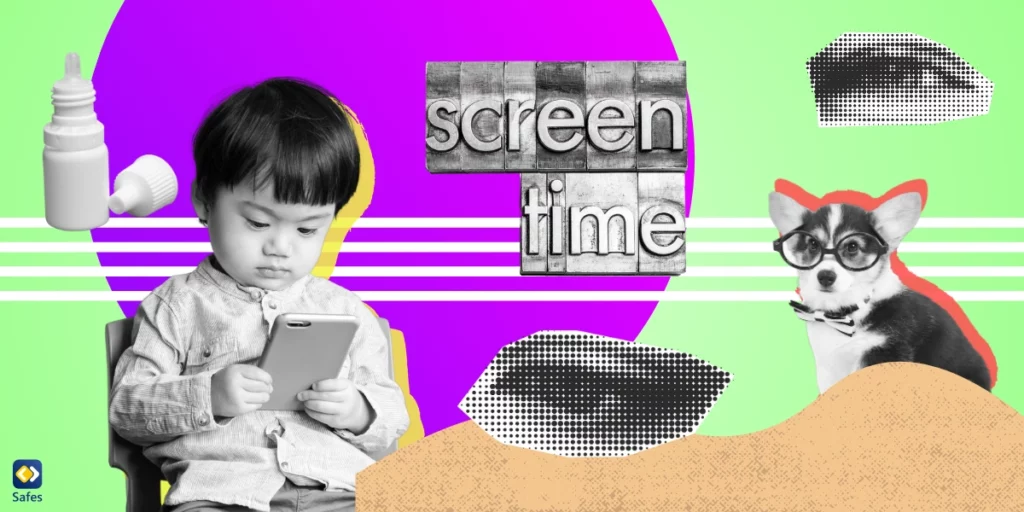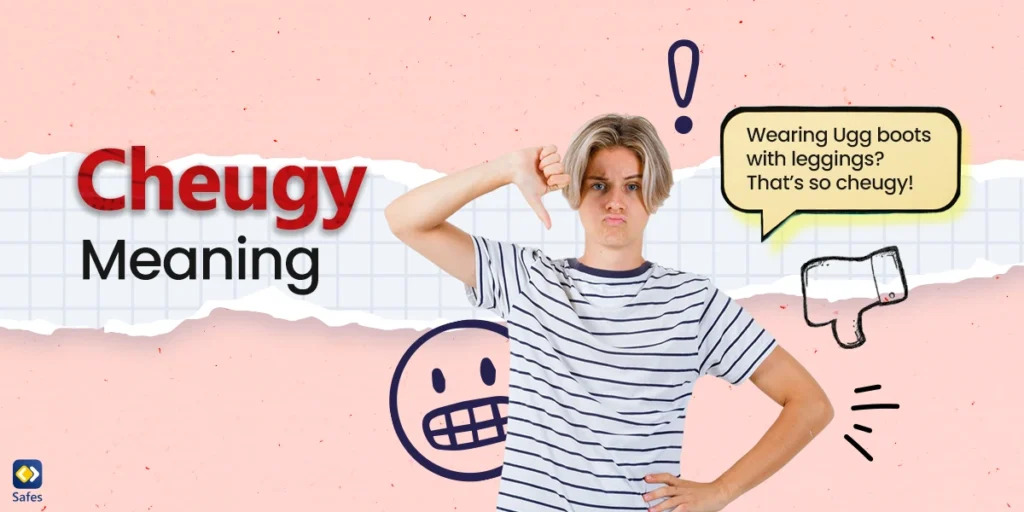In today’s fast-paced world, staying organized as a family can feel like a monumental task. From school activities and work meetings to appointments and family gatherings, there’s always something to keep track of. Fortunately, technology has made it easier to manage everyone’s schedules with family calendar apps. These apps are designed to help families stay connected, plan events efficiently, and avoid scheduling conflicts.
Download and Start Your Free Trial of the Safes Parental Control App
Whether you’re looking for an app with robust features like task management and reminders or something simple that focuses solely on shared calendars, this guide has you covered. In this blog post, we’ll explore some of the best family calendar apps available and highlight the key features that make each one worth considering.
Why Use a Family Calendar App?
In today’s busy world, managing a family’s schedule can quickly become overwhelming. With multiple family members juggling school, work, extracurricular activities, and social events, it’s easy to lose track of appointments and obligations. A family calendar app consolidates everyone’s schedule into one shared platform, helping to prevent missed appointments or double bookings. The shared calendar allows all family members to view, add, and edit events, making coordination seamless and efficient.
Moreover, family calendar apps are invaluable for improving communication within the household. They allow family members to instantly update one another on any changes, additions, or cancellations, preventing confusion and misunderstandings. For instance, if one parent has to reschedule a meeting, the change can be made in real-time on the calendar, ensuring the other parent is in the loop. This transparency can significantly reduce daily stress and foster better communication within the family unit.
Family calendar apps also encourage better time management in teens. By having a single, organized location to see everyone’s commitments, parents can more easily allocate resources such as transportation and time. For example, if one child has a soccer game and another has a dance recital at the same time, the family calendar will show the overlap, prompting parents to make adjustments. With everyone’s schedule visible, it’s much easier to plan out logistics and avoid scheduling conflicts.
Additionally, these apps provide flexibility and customization, which is particularly helpful for families with varying needs. Many family calendar apps allow for color-coding, making it simple to differentiate between each family member’s events. Some apps even include options for task management, grocery lists, and meal planning, ensuring that all family-related activities are streamlined and easy to manage. This level of organization helps parents maintain a work-life balance and ensures that family time isn’t overshadowed by logistical challenges.
Lastly, family calendar apps can also help reduce stress and promote independence in the family creating independent children who are organized. By using a family calendar, families can focus on spending quality time together instead of scrambling to keep track of who’s doing what and when.

5 Best Family Calendar Apps
1. Cozi Family Organizer
Website: Cozi Family Organizer
Cozi is one of the best family calendar apps for busy families, known for its user-friendly interface and versatile features. It allows you to create a shared calendar for your entire family, where everyone can view and update events in real time. Cozi’s calendar feature is color-coded, making it easy to distinguish between each family member’s events at a glance.
Beyond just a calendar, Cozi offers several additional tools, such as to-do lists, shopping lists, and meal planners, making it a comprehensive family organizer. Parents can schedule appointments, track chores, plan meals, and even create reminders for grocery shopping. Cozi’s sync feature ensures that everyone in the family stays on the same page, regardless of device or location. Cozi is free with basic features, but it also offers a premium version with additional capabilities like an ad-free experience and more advanced customization options.
2. FamCal
Website: FamCal
FamCal is a straightforward family calendar app that allows families to share schedules, tasks, and events. With FamCal, you can create individual calendars for each family member and sync them with one shared family calendar. The app also enables family members to leave comments on events, which is useful for discussing plans or making adjustments in real-time.
FamCal includes features like shared to-do lists, notes, and a journal, making it easy to keep track of everything in one place. It also integrates with your device’s contacts and allows you to set reminders for upcoming events. The app offers both a free version with basic features and a premium version that unlocks additional features like unlimited event history and additional customization options.
FamCal also stands out with its simple interface, making it easy for all ages to use, from younger children to older parents. The premium version allows for more advanced color-coding and organization options, giving parents more control over how they track their family’s schedule.
3. Google Calendar
Google Calendar is one of the most widely-used best family calender apps that are free. It’s a fantastic option for families who want a free, simple solution to scheduling. While it isn’t designed specifically for families, Google Calendar’s features make it easy to share a family calendar and manage everyone’s schedule in one place. By creating a shared calendar, family members can view each other’s schedules, set reminders, and even create color-coded events to distinguish between individual members.
Google Calendar integrates seamlessly with other Google services, such as Gmail and Google Meet, which is helpful for coordinating events and keeping track of appointments. Parents can also set up recurring events (like school runs or weekly family meetings) and set up multiple reminders to ensure that everyone is prepared. The app supports multiple devices, including smartphones, tablets, and computers, and it automatically syncs across all devices.
While Google Calendar doesn’t offer as many specialized family tools as some of the other apps on this list, it’s an excellent choice for families looking for a reliable, easy-to-use, and free calendar app.
4. OurHome
Website: OurHome
OurHome is a family calendar app that focuses on helping families stay organized and on top of household chores and activities. It allows you to create a shared family calendar, where everyone’s events, appointments, and activities are visible. It’s especially useful for families with children, as it includes chore tracking, rewards systems, and the ability to assign tasks to different family members.
In addition to its calendar, OurHome features tools for grocery shopping, meal planning, and setting up reminders for routine tasks like taking out the trash or cleaning the house. Parents can easily assign chores to kids, track their progress, and even reward them with points for completing tasks. This adds an element of accountability and organization, which is great for fostering responsibility in children.
OurHome has a clean, intuitive interface, and it’s available for both iOS and Android devices. The app is free to use, with an option to unlock premium features such as additional members and advanced task management through an in-app purchase.
5. TimeTree
Website: TimeTree
TimeTree is another excellent family calendar app that stands out with its emphasis on communication and collaboration. It offers the ability to share calendars, add events, and leave comments, making it a great choice for families who want to stay on top of events and tasks while also keeping the lines of communication open.
One of TimeTree’s standout features is the ability to create multiple calendars within the same app. This allows families to have a shared calendar for everyone, as well as individual calendars for each family member. You can color-code these calendars, making it easy to see who has an event scheduled at any given time.
TimeTree is also known for its user-friendly design and simple interface. It’s easy for all family members, regardless of age, to access and understand, which makes it ideal for families with young children. The app is free, and it syncs seamlessly across all devices, ensuring that everyone stays up-to-date on the family schedule.
How to Choose the Right Family Calendar App
There are four factors to take into consideration when choosing the best calender app for families:
- Ease of Use: Look for an app with a straightforward interface to ensure all family members can use it.
- Features: Consider what additional features you need, such as task management, reminders, or meal planning.
- Compatibility: Ensure the app works seamlessly across devices your family uses, like smartphones, tablets, and computers.
- Cost: Some apps are free, while others require a subscription. Determine what fits your budget.
Conclusion
Managing a busy family schedule doesn’t have to be overwhelming. With the right family calendar app, you can bring order to the chaos and ensure everyone stays on track. From robust options like Cozi and FamCal to versatile tools like Google Calendar and TimeTree, there’s an app for every family’s needs.
Take the time to explore these apps, test their features, and find the one that best suits your household. By adopting a family calendar app, you’ll not only streamline your planning process but also create more opportunities to spend quality time together as a family.
Looking for an all-in-one parental control and family management solution? Safes Family can help! With features designed to simplify parenting and keep your family connected, Safes ensures that you stay organized while keeping your children safe. Start your free trial today on iOS and Android and experience stress-free family management.
Your Child’s Online Safety Starts Here
Every parent today needs a solution to manage screen time and keep their child safe online.
Without the right tools, digital risks and excessive screen time can impact children's well-being. Safes helps parents set healthy boundaries, monitor activity, and protect kids from online dangers—all with an easy-to-use app.
Take control of your child’s digital world. Learn more about Safes or download the app to start your free trial today!