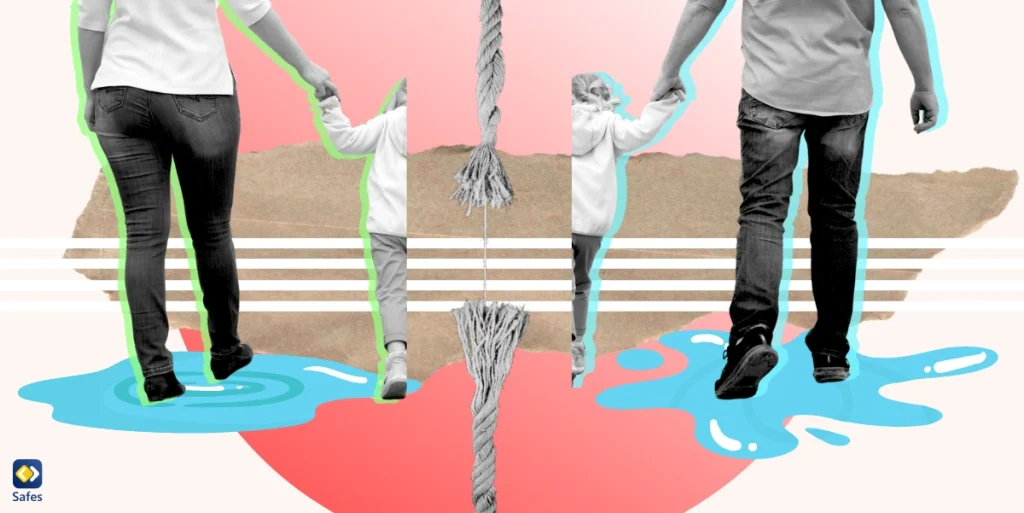The rise in gaming addiction among young people and adults has led to growing interest in understanding how to address and treat this addiction. Gaming addiction is recognized as a disorder by the World Health Organization (WHO), which defines it as a “gaming disorder” marked by “impaired control over gaming,” increased priority given to gaming over other interests, and a continuation of gaming despite negative consequences. This blog will explore effective treatment options for gaming addiction, methods for managing and preventing relapse, and the importance of support networks in recovery.
Download and Start Your Free Trial of the Safes Parental Control App
Understanding Gaming Addiction
Gaming addiction, sometimes referred to as internet gaming disorder, can have a significant impact on a person’s mental health, relationships, and daily life. Common symptoms of video game addiction include:
- A preoccupation with gaming, even when other responsibilities are neglected.
- Withdrawal symptoms such as irritability, anxiety, or depression when unable to play.
- A loss of interest in previously enjoyable activities.
- Lying to others about the time spent gaming.
Why Does Gaming Addiction Develop?
Several factors contribute to gaming addiction:
- Reward Mechanisms: Video games are designed to provide rewards that release dopamine, a chemical associated with pleasure and reinforcement, reinforcing the desire to continue playing.
- Social Interaction: The internet and gaming addiction go hand in hand. Online gaming often includes social elements, allowing players to build connections and experience a sense of community.
- Escapism: For individuals struggling with stress, anxiety, or depression, gaming can provide an escape from reality, making it more challenging to stop.
Recognizing these contributing factors is essential for video game addiction help and creating effective treatment plans that address underlying issues rather than just focusing on gaming itself.

Options for Treatment for Online Gaming Addiction
Various approaches are used when considering how to deal with video game addictions, often tailored to an individual’s needs and the severity of the addiction.
1. Cognitive Behavioral Therapy (CBT)
Cognitive Behavioral Therapy is one of the most commonly used treatments for gaming addiction. CBT helps individuals recognize and change patterns of thought and behavior that contribute to their addiction. Techniques often include identifying triggers, learning new ways to cope with stress, and setting realistic goals for reducing gaming time. Studies have shown CBT to be effective in treating a range of behavioral addictions, including gaming addiction.
2. Motivational Interviewing (MI)
Motivational Interviewing is a counseling technique that encourages individuals to explore and resolve ambivalence toward quitting or reducing gaming. MI focuses on creating intrinsic motivation, helping the person to develop a personal commitment to change. This approach is often used in combination with other therapies, like CBT, and is especially useful for individuals who are unsure if they want to stop gaming altogether.
3. Family Therapy
Family support is crucial in the treatment of gaming addiction, especially for younger individuals. Family therapy focuses on improving communication, setting boundaries, and ensuring that family members provide a supportive environment. In some cases, family members may unintentionally enable gaming behaviors, so involving the family in the treatment process helps to build understanding and create a healthier home environment.
4. Support Groups and Peer Counseling
Support groups offer a sense of community and accountability, connecting individuals with others who are experiencing similar challenges. Groups like Gaming Addicts Anonymous provide a safe space for individuals to share their experiences and recovery progress. Additionally, peer counseling and game addiction treatment centers allow people in recovery to support each other and find solace in shared experiences.
5. Medication
In some cases, medication may be used as part of a treatment plan, particularly if the individual has co-existing mental health conditions such as depression, anxiety, or ADHD. Selective serotonin reuptake inhibitors (SSRIs), a type of antidepressant, may be prescribed to help manage symptoms associated with these conditions. However, medication alone is rarely effective for gaming addiction and is usually combined with therapy.
6. Digital Detox
A digital detox, or a break from all forms of gaming, can be beneficial in reducing dependency. During a digital detox, individuals abstain from gaming entirely for a certain period. This can help reset habits and reduce cravings. After the detox period, individuals often find it easier to reintroduce gaming in a controlled way if they choose.
7. Time-Management Strategies
Implementing time-management techniques can help individuals regain control over their schedules and reduce gaming time gradually. Setting specific time limits, creating a balanced daily routine, and scheduling offline activities are strategies often used in conjunction with therapy to encourage a more structured lifestyle.
Preventing Relapse in Gaming Addiction
As with any behavioral addiction, there’s a risk of relapse. Long-term recovery involves continuous self-awareness and support. Here are strategies to help prevent relapse:
- Ongoing Therapy and Support: Continuing with therapy, either one-on-one or in group settings, can help individuals maintain motivation and reinforce coping skills.
- Self-Monitoring: Regularly tracking gaming time and triggers can provide insight into patterns that could lead to relapse, allowing individuals to address these issues proactively.
- Alternative Activities: Developing new hobbies and social connections outside of gaming can reduce the temptation to fall back into old habits. Activities like sports, art, reading, or spending time with family and friends provide positive outlets and enrich daily life.
- Setting Clear Boundaries: Setting rules for oneself, such as a maximum of an hour a day of gaming, and sticking to them can create a structured approach to gaming without letting it consume one’s time and attention.
- Use of Parental Control Apps for Younger Individuals: For younger people dealing with gaming addiction, parental control apps can help limit gaming time and block gaming apps during certain times of the day.
Tips for Parents on Supporting a Child with Gaming Addiction
If your child is struggling with gaming addiction, parental involvement can be instrumental in helping them regain control. Here are some strategies for parents:
- Set Consistent Boundaries: Establishing clear and consistent rules around gaming time and location can help reduce your child’s reliance on gaming as their primary form of entertainment.
- Encourage Open Communication: Encourage your child to talk about their feelings and experiences, creating a safe space for open communication. This can help them feel supported rather than restricted.
- Be a Role Model: Demonstrate balanced technology use by setting a good example. Modeling healthy behaviors can influence your child’s approach to gaming and screen time.
- Provide Alternative Activities: Engage your child in offline activities, such as family outings, sports, or creative hobbies, to offer enjoyable alternatives to gaming.
Conclusion
Gaming addiction is a complex and growing issue affecting individuals of all ages. From therapy options like CBT and Motivational Interviewing to practical strategies like digital detoxes and time management, there are a variety of effective approaches for treating gaming addiction. For parents, staying involved in their child’s treatment and offering continuous support is essential to achieving positive outcomes. Remember, recovery is a process that requires time, patience, and often a combination of different strategies. With the right approach, individuals can regain control over their lives and establish a healthier relationship with gaming.
To better control your child’s gaming addiction, try Safes Family on iOS and Android, a parental control app designed to help you automate your child’s digital schedule and limit screen time. Use Safes Family’s free trial today!
Your Child’s Online Safety Starts Here
Every parent today needs a solution to manage screen time and keep their child safe online.
Without the right tools, digital risks and excessive screen time can impact children's well-being. Safes helps parents set healthy boundaries, monitor activity, and protect kids from online dangers—all with an easy-to-use app.
Take control of your child’s digital world. Learn more about Safes or download the app to start your free trial today!