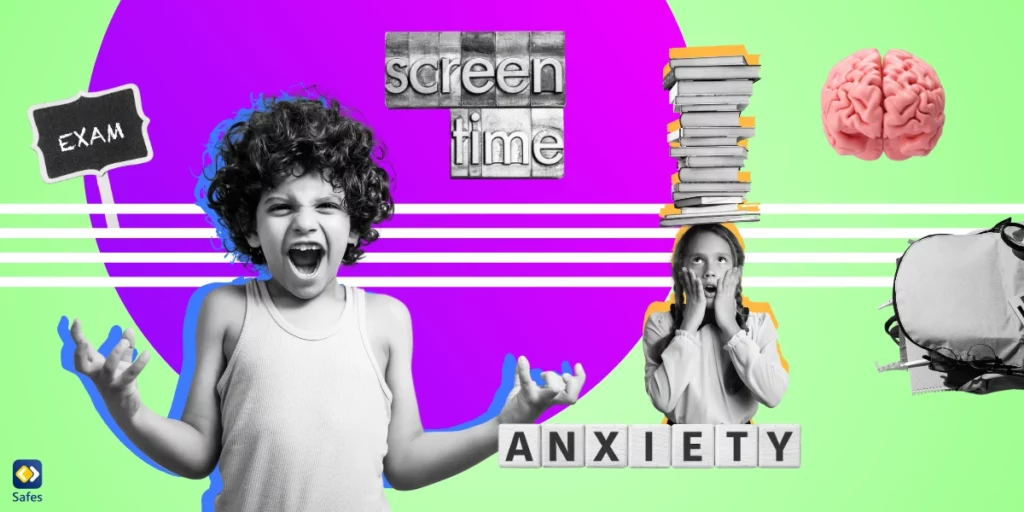Valorant is a fast-paced, team-based tactical shooter game developed by Riot Games. With its engaging gameplay, realistic graphics, and strategic elements, it’s easy to see why it has become so popular with teenagers and young adults. However, as a parent, you may be concerned about the content and time commitment involved in this game. This guide will give you a comprehensive understanding of Valorant, how it works, its potential risks, and how to use parental controls to ensure a safe gaming environment for your child.
Download and Start Your Free Trial of the Safes Parental Control App
What Is Valorant?
Released in 2020, Valorant is a first-person shooter (FPS) that combines elements of tactical gameplay with hero-based abilities. Players select “agents” with unique powers and work in teams of five to eliminate the opposing team or complete objectives, such as planting or defusing a bomb. Valorant’s age rating is PEGI 16. However, parents reviewing Valorant have suggested a lower age rating for it.
Key Features of Valorant:
- Team-Based Gameplay: Players form two teams of five and compete to achieve specific objectives.
- Agent Abilities: Each character has unique abilities that add a layer of strategy to the game.
- Rounds and Economy System: Similar to games like Counter-Strike, Valorant is structured around rounds, with players earning in-game currency to buy weapons and abilities.
- Realistic Violence: Valorant features realistic gunplay and animated violence, making it suitable for older players.
Why Is Valorant Popular?
Valorant’s popularity stems from its mix of tactical, fast-paced gameplay, and strategic elements, appealing to players who enjoy teamwork and competition. Its free-to-play model and frequent updates add to its appeal.
Why Parents Should Be Cautious of Valorant
Valorant, while entertaining, presents some concerns for parents. The game’s emphasis on teamwork, chat functions, and reliance on communication can expose young players to mature themes and interactions with strangers. Here are some reasons why parents should be cautious:
1. Violent Content
Valorant’s gunplay is realistic, and while the violence is animated, it still features weapons, shooting, and death. This can be disturbing for younger children.
2. In-Game Purchases
The game is free to play, but players can spend real money on skins, weapon cosmetics, and other items. While these purchases don’t impact gameplay, they can encourage spending habits in young players.
3. Interacting with Strangers
Valorant is an online multiplayer game, which means players will interact with strangers through voice and text chat. Online gaming effects include being exposed to inappropriate language or behavior, especially when tempers run high.
4. Time Commitment
Matches can be lengthy, often taking 30-40 minutes to complete. Combined with Valorant’s addictive nature, this can lead to extended gaming sessions for teenagers and children.

Setting Up Parental Controls for Valorant
Currently, Valorant does not offer robust parental controls within the game itself. However, there are ways to control and monitor your child’s experience:
1. Use Riot Games’ Account Settings
Riot Games, the developer of Valorant, provides an account management system where you can monitor play time and control certain aspects of your child’s account. Start by setting up a Riot Games account and linking it to your child’s account. You can use this account to view activity, manage purchases, and access other settings.
2. Control Spending
You can control in-game purchases by linking your child’s account to your email and monitoring transaction notifications. Consider using a pre-paid card or disabling payment methods on the account to limit spending.
3. Enable Voice Chat Monitoring
Valorant’s voice chat can be a place for players to discuss strategies but can also expose kids to inappropriate language. While Valorant doesn’t offer a voice filter, you can monitor or disable voice chat through the game’s settings. Alternatively, you can instruct your child to mute other players or use the “text-only” chat function.
4. Set Up Device-Based Parental Controls
Since Valorant itself lacks comprehensive parental controls, you can use device-level controls to limit access and manage gameplay time. Here’s how to set up parental controls on popular devices:
- Windows: Windows’ parental control settings are built-in. You can use this to set time limits, block the Valorant app, and receive activity reports on your child’s gaming.
- Mac: If you’re using a Mac with Valorant, you can set screen time limits using a Mac or MacBook’s parental controls.
- Third-Party Software: Many third-party parental control apps, such as Safes Family, can help you monitor and control gameplay. Safes Family provides comprehensive controls over screen time and can help block certain apps and monitor internet usage.
- Gaming Consoles: Gaming consoles such as the PS4, PS5, and Xbox have their own parental controls that can be used in such situations.
How to Talk to Your Child About Valorant
Parental controls are just one part of keeping your child safe on Valorant. Talking to your child about safe and responsible gaming habits is equally important. Here are some tips for having an open and positive discussion:
1. Discuss Game Content
Explain why you’re concerned about certain aspects of the game, such as violence or the possibility of interacting with strangers. Encourage your child to share their feelings and experiences.
2. Set Time Limits
Work with your child to establish reasonable playtime limits. By involving them in the process, they’ll be more likely to stick to agreed-upon limits.
3. Encourage Positive Interactions
Valorant relies on teamwork, so it’s a great opportunity to teach your child about positive communication. Encourage them to mute toxic players and report any inappropriate behavior they encounter.
4. Monitor Game Time and Behavior
If you notice changes in your child’s behavior, such as increased irritability or isolation, it may be time to revisit their gaming habits.
Additional Tips for Managing Gaming Time
Besides Valorant, there are other general strategies you can implement to manage your child’s gaming:
- Create a Family Game Schedule: Designate certain times for gaming and non-gaming activities. This helps establish a balanced routine.
- Encourage Physical Activities: Make sure your child is engaging in physical activities and other hobbies outside of gaming. Exercise and socializing with friends outside of the digital realm are essential for healthy development.
- Set Up a Gaming Area: Place the gaming setup in a shared space where you can easily supervise gameplay and interactions. This also helps prevent overuse and allows you to intervene if necessary.
Conclusion
While Valorant can be a fun and engaging game, it’s important for parents to stay informed about its content and potential risks. By understanding the gameplay, monitoring interactions, and using parental controls, you can help create a safe and balanced gaming experience for your child. Open communication, setting boundaries, and encouraging positive gaming habits are essential steps in keeping your child’s online experiences healthy.
While Valorant offers limited in-game parental controls, you can take advantage of third-party tools like Safes Family to manage and monitor your child’s gaming habits across multiple platforms. With features that allow you to set screen time limits, block specific apps, and monitor internet activity, Safes Family provides a safe, customizable environment to ensure that your child’s gaming experiences remain healthy and appropriate. With Safes Family’s free trial, you have the tools to help manage and monitor your child’s online activities, including Valorant. Ensure their safety, set healthy boundaries, and encourage responsible gaming habits. Download Safes Family on iOS and Android today and give yourself peace of mind as they explore the world of online gaming.
Your Child’s Online Safety Starts Here
Every parent today needs a solution to manage screen time and keep their child safe online.
Without the right tools, digital risks and excessive screen time can impact children's well-being. Safes helps parents set healthy boundaries, monitor activity, and protect kids from online dangers—all with an easy-to-use app.
Take control of your child’s digital world. Learn more about Safes or download the app to start your free trial today!