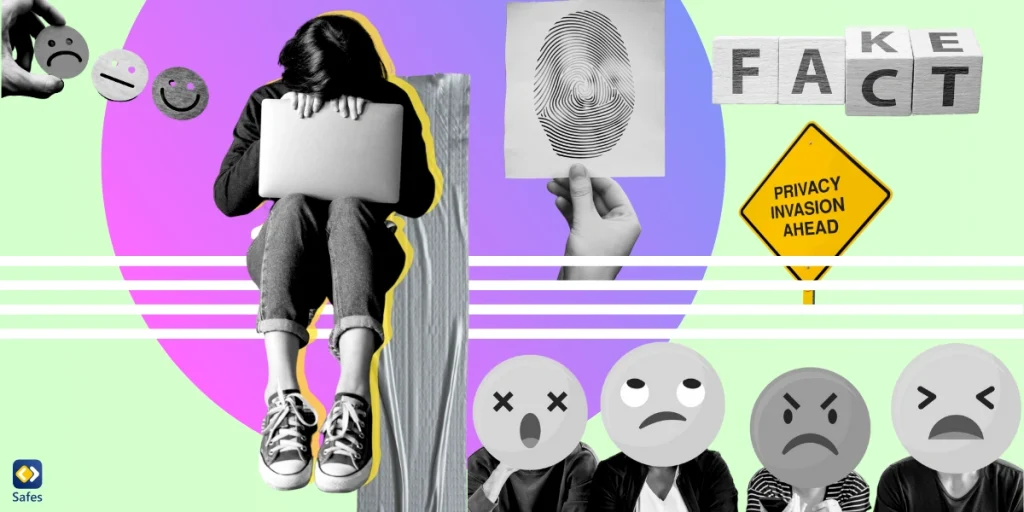The human body is a masterpiece of engineering, and our hips play a crucial role in maintaining overall health and mobility. However, our modern lifestyle, characterized by long working hours, sedentary activities, and excessive screen time, has taken a toll on our hip flexibility. The younger generation seems to be particularly at risk, with tight hip flexors becoming a common condition in children. As concerned individuals, it’s essential to understand what causes tight hip flexors and explore practical solutions to prevent or alleviate it. In this blog, we’ll delve into this topic and provide some valuable insights to help our younger generation stay healthy and active.
Download and Start Your Free Trial of the Safes Parental Control App
Understanding Hip Flexors
Hip flexors are a group of muscles at the front of your hip and include the iliacus, psoas major, and rectus femoris. The iliacus is located in the pelvis, while the psoas major runs from the lower back to the pelvis. The rectus femoris is one of the four quadriceps muscles located at the front of your thigh.
Hip flexor muscles play a crucial role in the movement of our legs and torso. They help us walk, run, jump, and bend forward. Keeping them healthy is crucial to reduce the risk of injuries, improve posture, and enhance athletic performance.
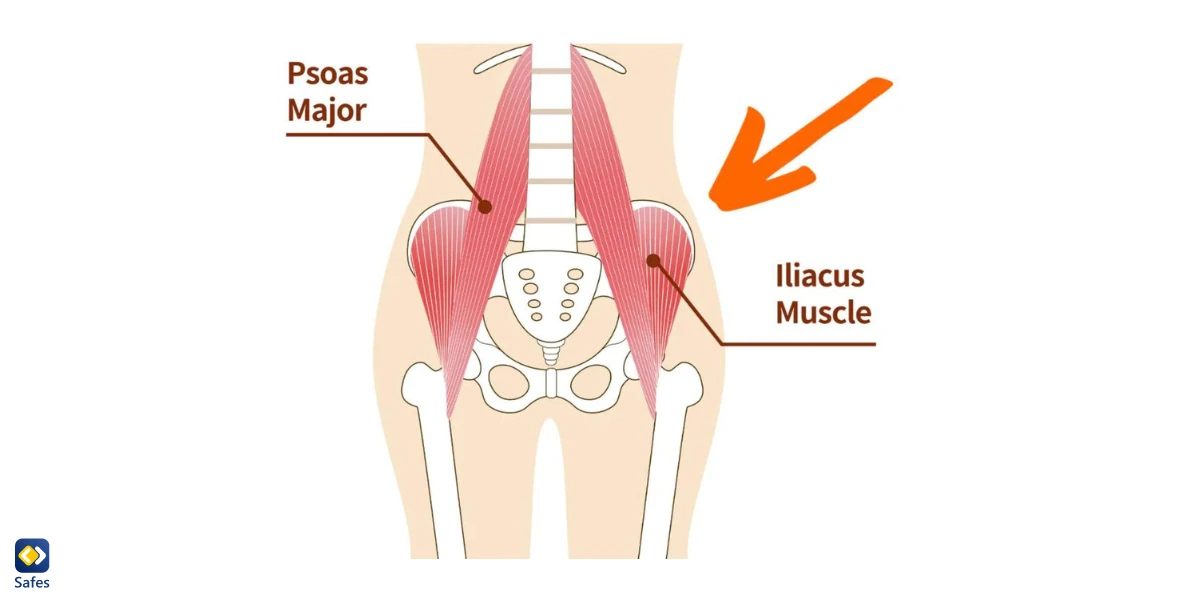
Causes of Tight Hip Flexors in Children
Tight hip flexors cause a lot of discomfort and pain, especially in children. But what causes tight hip flexors in kids? Let’s break down a few causes for you:
- Sedentary lifestyle and lack of physical activity
- Prolonged sitting and excessive screen time
- Posture and alignment issues
- Muscular imbalances and weakness
Effects of Excessive Screen Time on Hip Flexors
Excessive screen time can definitely contribute to tight hip flexors. When we spend a lot of time sitting in front of screens, we tend to sit for long periods without moving around much. This lack of movement causes our hip flexor muscles to become tight and stiff. Prolonged sitting itself can also lead to tight hip flexors, as it shortens and tightens these muscles over time.
Too much screen time is not an issue that is threatening kids only, so if you have ever wondered, “why are my hip flexors so tight?” perhaps you could point your finger at your screen habits. But don’t worry; there are things you can do to help! Preventing and managing tight hip flexors can be done with a few simple strategies that you can easily incorporate into your child’s daily routine as well as yours. That’s what we’ll discuss next.

Prevention and Management Strategies
Regular physical activity and exercise: Encourage your child to do any type of healthy physical activity, such as walking, running, cycling, yoga, or strength training. Find something that your kid enjoys and inspire them to do it regularly to keep their muscles active and mobile.
Take breaks and move around during periods of prolonged sitting: Whether your child is using their computer at a desk or watching TV, teach them to get up and move around every 30 minutes. Even just a quick stretch or walk around the room can do wonders for your kid’s hip flexors.
Maintaining good posture and alignment: Teach your child to be mindful of their posture while sitting or standing and take breaks to stretch and move around if they’ve been in the same position for a while.

How Can Safes Help Prevent Tight Hip Flexors in Children?
The Safes parental control app can definitely help prevent tight hip flexors and other health issues in children caused by excessive screen time (such as eye strain, blue light headaches, round shoulders, and text neck). By monitoring and controlling your child’s screen time, Safes can help you ensure that they take regular breaks from sitting and staring at a screen, which is essential for preventing muscle stiffness and other physical problems. Safes also offers a free trial, allowing you to see how it can benefit your child’s health without any upfront cost.
So, if you’re concerned about your child’s screen time, give Safes a try! It works on all devices powered by Android, iOS, Windows, and Mac. Wish to learn more about Safes? Use the resources below:
- Windows parental controls
- Macbook parental controls
- Parental controls on Android
- iPhone parental controls
Seeking Professional Help
It’s always a good idea to consult a healthcare professional or physical therapist if your kid is experiencing persistent pain or discomfort in their hip flexors. If they’ve tried stretching and strengthening exercises, taking breaks during prolonged sitting, and maintaining good posture, but their symptoms persist, it’s time to seek professional guidance.
Working with a healthcare professional or physical therapist can be incredibly beneficial in addressing tight hip flexors. They can help identify the specific muscles that need to be targeted, provide guidance on proper form and technique, and offer modifications or adaptations to exercises as needed. Besides, they can monitor your kid’s progress and adjust their treatment plan accordingly.

What Causes of Tight Hip Flexors in Children: Conclusion
In conclusion, excessive screen time can cause physical and mental health issues in children, tight hip flexors included. Regular breaks and a variety of activities can prevent muscle stiffness and promote overall health. Parental control apps like Safes can also help prevent such issues by monitoring and controlling your kid’s screen time.
If your kid experiences tight hip flexors or any other physical discomfort, it’s always a good idea to consult a healthcare professional or physical therapist. Working with a professional can provide personalized treatment plans, proper form and technique guidance, and progress monitoring for optimal results and injury prevention.
Remember, taking care of your kid’s body is vital, and seeking professional guidance is a great way to do that.
Your Child’s Online Safety Starts Here
Every parent today needs a solution to manage screen time and keep their child safe online.
Without the right tools, digital risks and excessive screen time can impact children's well-being. Safes helps parents set healthy boundaries, monitor activity, and protect kids from online dangers—all with an easy-to-use app.
Take control of your child’s digital world. Learn more about Safes or download the app to start your free trial today!