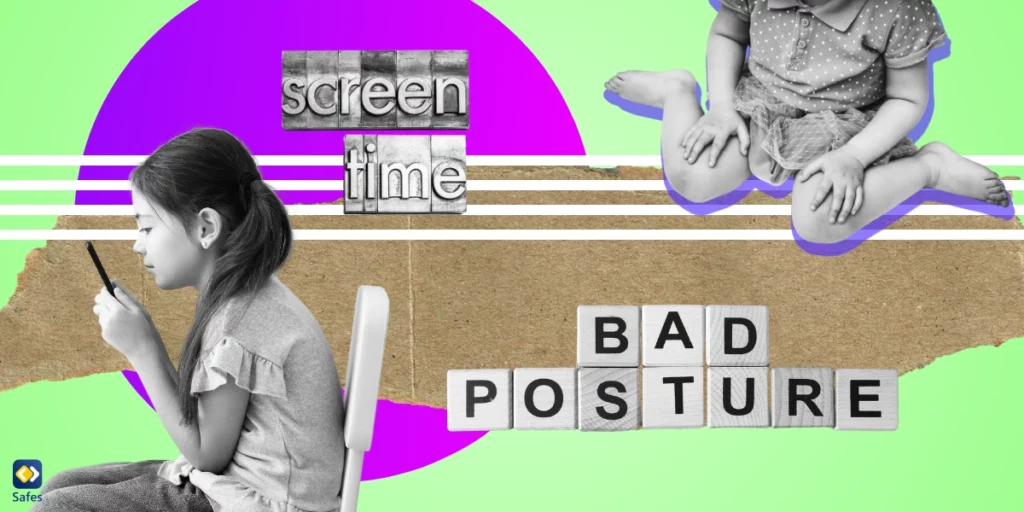Esports, short for electronic sports, is a rapidly growing global phenomenon that’s breaking into mainstream culture. But what is an Esport? Esports are competitive video games played professionally, often in a team-based setting. These games range from strategy-based games to shooter games and everything in between. For parents unfamiliar with this new world, esports might seem daunting; in this article, we will help you understand the mechanics and objectives of esports, address your concerns, and guide you in creating a safe and productive gaming environment for your child.
Download and Start Your Free Trial of the Safes Parental Control App
What Are Esports?
Esports is more than just playing video games. It’s about:
- Strategic thinking
- Teamwork
- High-level competition
Esports athletes, often part of an esports team, compete in tournaments for significant prize pools. These competitive gaming tournaments can range from local competitions to international ones, with some even boasting larger audiences than traditional sports events.
Mechanics and Objectives of Esports
Each esports game has its own set of mechanics and objectives. Games like “Call of Duty” focus on teamwork and strategy to complete missions. On the other hand, games like “Fortnite” concentrate on survival and resource management. Despite the variety, all esports games require:
- Skill
- Strategy
- Quick thinking
The Benefits of Esports for Children
Participation in esports can offer a multitude of benefits for children. These include:
Cognitive Skills: Esports can help improve problem-solving skills, strategic thinking, and hand-eye coordination.
Teamwork and Communication: Many esports require players to work together as a team, promoting cooperation and communication skills.
Resilience and Goal Setting: Esports teaches children to set goals, work towards them, and handle both victory and defeat gracefully.

Why Are Esports a Sport?
Many parents wonder, “Why is gaming a sport?!” Well, how about we put it like this: Is a tomato a fruit? Technically, yes! But you wouldn’t catch one lounging in your fruit salad, would you? Similarly, esports may not fit the traditional definition of “sport,” but they certainly tick many of the same boxes.
Sport, as we know it, has evolved over centuries. It started with physical activities like running or wrestling but has grown to include mind sports like chess and poker. So, why not esports? They involve strategic thinking, teamwork, hand-eye coordination, and even physical exertion—have you ever tried hammering keys at lightning speed for hours? You’d be gasping for water and a good massage, just like after a marathon!
Esports are not just about competitiveness; they’re also about camaraderie and community—much like traditional sports. They’ve even started to infiltrate schools, helping students develop life skills and find potential career opportunities. They’re even being discussed as potential candidates for recognition by the NCAA.
So, is esports a sport? It might not make the cut for your traditional sports day, but in the grand scheme of things, it’s carving its own niche in the sports world. It’s like the tomato of the sports fruit salad—it doesn’t quite belong, but it’s too vital to ignore. Maybe one day, we’ll see esports in the Olympics next to the 100-meter dash and synchronized swimming!
Addressing Parental Concerns about Esports
Despite the benefits, many parents have concerns about esports. Common misconceptions include the idea that esports promotes violence or that it can lead to addiction. However, research has shown that the correlation between video games and violence is weak. As for addiction, while it’s true that excessive gaming can become a problem, the same can be said for any activity. The key is moderation and supervision.
Creating a Safe and Productive Esports Environment
To ensure a positive experience with esports, it’s essential to establish boundaries and rules. Set limits on how much time your child can spend on gaming and encourage them to balance it with physical activity and other interests. Monitor the games your child is playing to ensure they are age-appropriate and don’t contain inappropriate content.
Use Safes Parental Control App for Monitoring and Moderation
The Safes parental control app is a handy tool for parents navigating the world of esports. Safes allows you to monitor and limit your child’s gaming time, ensuring they don’t spend too much time in front of the screen. It can also block inappropriate games, ensuring your child only plays games suitable for their age. Safes is available on all Android and iOS devices. Start your free trial with Safes to explore resources that help you navigate this exciting digital landscape.
Resources for Parents
If you find esports interesting, your child can practice it in a variety of settings, both physical and online. For instance, Tokyo-based startup Gecipe Inc. offers online esports English lessons combined with gaming, allowing participants to communicate in English while playing popular games. This innovative approach to esports class merges gaming with language learning, catering to children stuck at home.
Alternatively, there’s Gosu Academy, which functions as an online esports gym. They provide scrim-based training, bootcamp-style classes, and access to pro players and coaches. Gosu Academy addresses common issues faced by collegiate esports programs, making it an excellent resource for older children looking to excel in esports.
What Is an Esport?: Final Thoughts
Esports can be a positive and enriching activity for children, offering opportunities for skill development and social interaction. By understanding what is esports, setting proper boundaries, and using tools like the Safes parental control app, you can ensure that your child’s gaming experience is safe and beneficial.
Your Child’s Online Safety Starts Here
Every parent today needs a solution to manage screen time and keep their child safe online.
Without the right tools, digital risks and excessive screen time can impact children's well-being. Safes helps parents set healthy boundaries, monitor activity, and protect kids from online dangers—all with an easy-to-use app.
Take control of your child’s digital world. Learn more about Safes or download the app to start your free trial today!