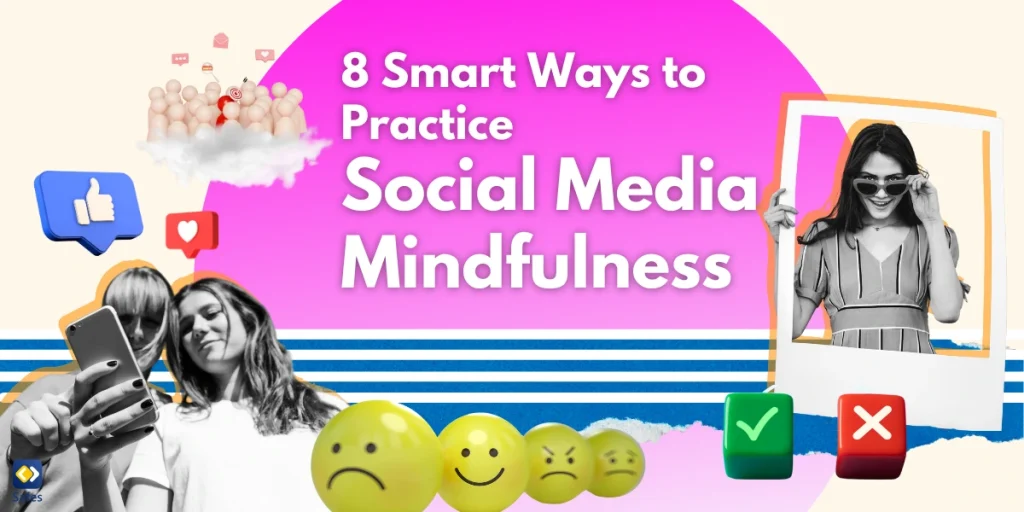We all know that nowadays our kids love sharing photos and videos online. But did you know these posts can reveal your child’s exact location? This is called geotagging. Geotagging adds location information to pictures, videos, and posts, showing where they were taken. So, here’s the question: What is geotagging and why can it be troubling?
Download and Start Your Free Trial of the Safes Parental Control App
You may find it harmless, but geotagging can put your child’s safety at risk. Online predators could use this information to figure out where your child lives, goes to school or spends time. As a parent, understanding geotagging is an important step in keeping your kids safe online. In this blog, we’ll explain the whole concept, the importance of geotagging, the potential risks, and how you can protect your family.
What Is Geotagging?
Geotagging is a feature that adds location information to photos, videos, or posts shared online. For example, if your child takes a picture at the park and uploads it to social media, geotagging can show exactly where that park is. This is one geotagging example to help you understand the concept.
This happens because many smartphones and cameras have GPS (Global Positioning System) technology. When you take a photo or video, the device saves details like the date, time, and location. If geotagging is turned on, this information is automatically attached to the file.

What is Geotagging in Cyber Security?
From a cyber security perspective, geotagging can expose sensitive information that shouldn’t be shared. To stay safe, it’s important to turn off geotagging on your devices when you don’t need it, avoid posting geotagged content publicly, and understand how to control the privacy settings of your apps and social media accounts.
Cybercriminals can use this location information to track your child’s movements, learn their daily routine, or even find out where they live. For example, if your kid posts a photo tagged with their home location, it could make them an easy target for crimes like stalking or burglary.
What Are the Risks of Geotagging?
According to an article published by National Geographic, there are various privacy concerns to geotagging while traveling. When your child shares a post with a geotagging location, others can see where it was taken. This might be as simple as naming the city or as specific as pointing out a street or building. While it can be fun to share memories this way, geotagging can also reveal more about your family’s routines and locations than you might realize.
What Apps and Platforms Use Geotagging?
Many apps and platforms today use geotagging identification as a way to enhance user experience. For example, by using the geotag search feature on Instagram, you can easily find photos taken at specific locations around the world. This feature can be fun and convenient. That said, it’s important for parents to understand which apps use geotagging and how this could expose their child to safety risks.
1. Social Media Apps
- Snapchat
- TikTok
2. Photo and Video Sharing Apps
- Google Photos and Apple Photos
- YouTube
3. Messaging Apps
- Messenger
- Telegram
4. Gaming Apps
- Pokémon GO
- Similar AR Games
5. Retail and Travel Apps
- Google Maps
- Waze
- Amazon
- eBay
- Food delivery platforms
As these apps include features to share locations and places, it’s important to keep in mind that all of them expose your children to the dangers of sharing location.
How to Turn Off Geotagging on Your Child’s Devices
Geotagging is often enabled by default on many devices, which means your child’s photos or posts may automatically include location data. Here’s how you can check and disable geotagging on popular devices and apps:
- For iPhones (iOS):
-
- Open the Settings app.
- Go to Privacy & Security > Location Services.
- Scroll down to the Camera option.
- Choose Never or While Using the App to control when location data is added to photos.
- For Android Phones:
-
- Open the Camera app.
- Go to Settings (usually represented by a gear icon).
- Look for an option like Save Location or Geotagging and toggle it off.
- For Social Media Apps:
- Instagram: Go to Settings > Privacy > Location Services in your phone and disable location
- Snapchat: Open the app and go to Settings (gear icon). Under Who Can…, tap See My Location and ensure it’s set to Ghost Mode or limit it to trusted friends.
- Facebook: Adjust location permissions in your phone’s settings to disable Facebook’s access to your location.

Is There a Specific Geotagging App?
As we reviewed previously, many apps have geotagging features. Additionally, there are specific apps designed to help with geotagging, allowing users to easily add location data to photos, videos, or other media. So, if you want to know how to do geotagging, these apps help you with it. Here are some of these apps:
- Geotag Photos Pro
- Exif Pilot
- Map My Run
- GeoTagr (Available for iOS)
- GPS Photo Linker
When Is It Okay to Use Geotagging?
Geotagging isn’t always bad; it can be useful and fun when used safely and thoughtfully. As a parent, it’s important to understand when geotagging might be appropriate and how to minimize risks. For example, it’s okay to use geotagging when sharing photos or posts privately with people you trust, such as family and close friends. It can also help organize photos and videos for personal use. For instance, many photo apps let you sort pictures by location, making it easy to remember where you traveled or celebrated special events. This data is safe as long as it’s not shared publicly.
Final Word
Geotagging is a powerful tool that can enhance our online experience, but it also poses significant privacy risks, especially for children. By sharing location data in photos, social media posts, or messages, kids unknowingly expose themselves to potential dangers like tracking and stalking. As parents, it’s crucial to stay vigilant, understand which apps use geotagging, and take proactive steps to limit or manage its use.
To help protect your child’s privacy in today’s digital world, it’s essential to have tools that provide comprehensive control over their online activity. Safes is a great way to monitor and manage your child’s device settings, including geotagging and location-sharing features. This parental control app assures you that your child’s personal data is safe, offering more security than its alternatives, such as Windows parental controls.
Take the first step toward protecting your child’s privacy today. Download Safes for Android or iOS and start your free trial now to explore all the privacy features it offers!
Your Child’s Online Safety Starts Here
Every parent today needs a solution to manage screen time and keep their child safe online.
Without the right tools, digital risks and excessive screen time can impact children's well-being. Safes helps parents set healthy boundaries, monitor activity, and protect kids from online dangers—all with an easy-to-use app.
Take control of your child’s digital world. Learn more about Safes or download the app to start your free trial today!