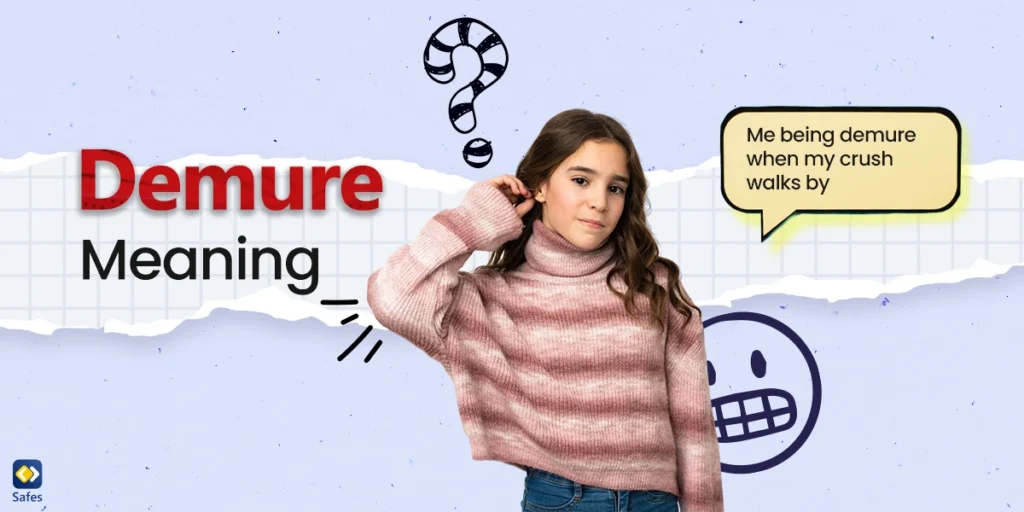While the internet can be a valuable tool for learning and entertainment, it’s prone to pose risks for children. Cyberbullying, exposure to inappropriate content, screen addiction, and online predators are just a few examples of the dangers that children may face online. That’s why parental controls are essential. Let’s discuss “What is parental control?” and explore their features and how to set them up to protect your child.
Download and Start Your Free Trial of the Safes Parental Control App
The Meaning of Parental Control
Parental control means using software, tools, and settings that allow parents to monitor and manage their children’s online activities. Its primary purpose is to create a safe and secure online environment for children, protecting them from potential harm.
By implementing parental control measures, you can:
- Limit your child’s screen time
- Block access to inappropriate websites or content
- Track their online activities
These controls give you the peace of mind knowing your child is protected while using digital devices.
Parental controls ought not to be perceived as a means for surveillance but should instead be seen as an instrument to cultivate transparent and trustful interaction between parents and children. It’s essential to communicate to your child the reason behind these controls and their role in safeguarding them.
The Risks of Unrestricted Internet and Device Usage for Children
Unrestricted internet and device usage can expose children to various risks, such as:
- Cyberbullying
- Inappropriate content
- Excessive screen time
For example, cyberbullying is a common problem that can inflict serious emotional and psychological distress on children. Exposure to unsuitable content, like violent or explicit material, could potentially harm a child’s growth and mental health. In addition, an overload of screen time can result in sleep disorders, decreased physical movement, and diminished concentration on academics.
Without proper supervision and controls, children may:
- Fall victim to online scams
- Encounter strangers with malicious intent
- Or engage in unhealthy digital habits
Parental control safeguards against these risks, allowing you to protect your child from potential harm.
What Do Parental Controls Do in Addressing Concerns?
Parental control offers a comprehensive solution to address the concerns associated with unrestricted internet and device usage for children. By implementing parental control measures, you can create a safe digital environment that aligns with your family’s values and protects your child from potential risks.
Functionalities of Parental Control Apps
Parental control apps, such as the Safes app, provide a range of features and functionalities that empower you to enhance online safety for your child. These features include:
Website Filtering: You can block access to inappropriate websites or content, ensuring your child only has access to age-appropriate and educational materials.
Screen Time Management: With parental control apps, you can set limits on your child’s screen time and establish healthy digital habits. It helps prevent excessive device usage and promotes a balanced lifestyle.
App Blocking: Parental control apps enable you to block specific applications or categories of apps, such as social media, gaming, or dating apps. It ensures that your child focuses on productive activities and avoids potentially harmful content.
Location Tracking: With location tracking features, you can know your child’s whereabouts in real time.
Introducing the Safes Parental Control App
Safes is a parental control and web monitoring software for parents designed to provide a solution for enhancing children’s online safety. It offers a user-friendly interface and a wide range of features that empower you to monitor and manage your child’s online activities.
How to Install Safes Parental Control App
To install Safes on your Android phone or tablet, iPhone or iPad, follow these easy steps:
- Open Google Play or App Store on your device.
- Search for “Safes” in the search bar.
- Tap on the Safes app from the search results.
- Click on the “Install” button to begin the installation process.
Sign up for a free trial with Safes and take the first step towards digital safety.
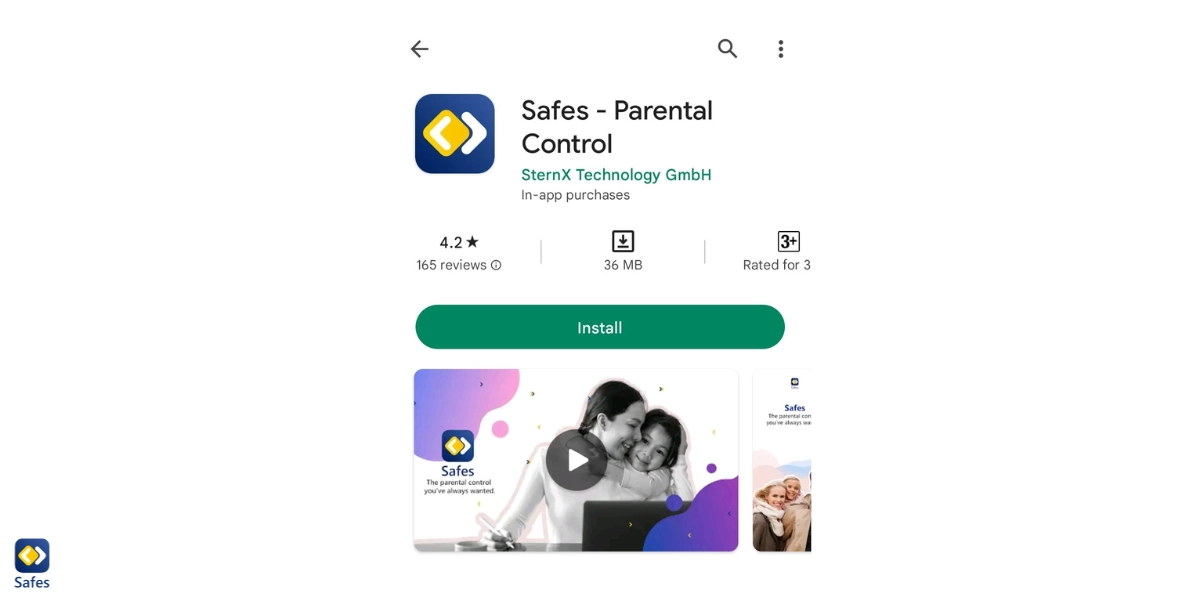
Configuring Safes for Internet Controls and Parental Restrictions
After installing the Safes app on your device, you must configure it to monitor your child’s device. Follow these steps:
- Launch the Safes app.
- Choose whether the device is for the parent or the child (in this case: the parent’s device).
- Then, install the Safes Kids app (a companion app you can find on Google Play and App Store) on your child’s device.
- Complete the Safes Kids installation process.
- On your own device, again, pair your child’s device with yours.
- Create a PIN code for your account to prevent unauthorized access.
- Start using the Safes app to monitor and manage your child’s online activities.
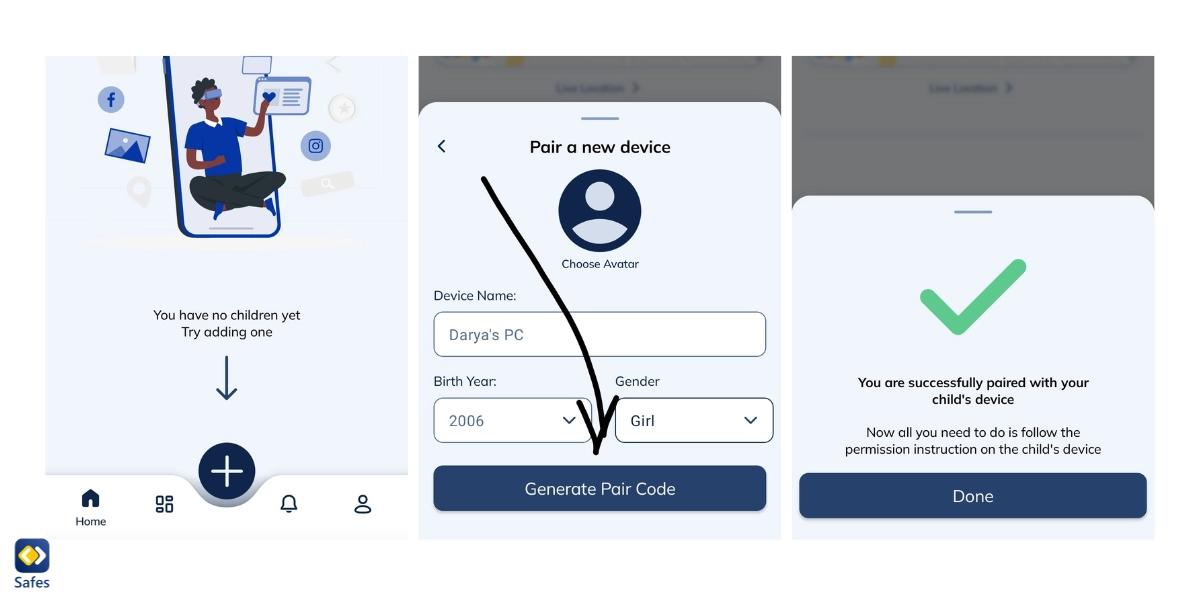
Tailoring Parental Control Settings
One of the advantages of Safes is the customizable parental control settings that can be adjusted to match the child’s age and unique requirements. You can establish specific rules and limitations according to your child’s level of maturity, thus guaranteeing a secure and suitable digital environment. This customization allows you to strike a balance between protecting your child and fostering their independence.
Real-Time Monitoring and Parental Control Filters
Safes provides real-time monitoring and control features that allow you to stay updated on your child’s online activities. You can:
- View your child’s browsing history
- Track their location
- Receive instant notifications when they access inappropriate content or violate set rules
This real-time monitoring empowers you to address potential issues promptly and engage in open discussions with your child.
Addressing Privacy Concerns
Safes understands the importance of protecting both the child’s and parent’s data and has implemented robust security measures to ensure data confidentiality. Safes adheres to strict privacy policies and industry standards to safeguard user information.
Wrap-Up: What Is Parental Control and Why to Implement It?
The importance of parental supervision in boosting internet safety for children cannot be overstated. Parents can establish a secure and protected online space for their children by utilizing parental control measures like the Safes application. Open dialogue and addressing issues related to privacy make parental control an invaluable instrument. It encourages responsible use of digital platforms and shields your child from potential dangers linked with unrestrained internet and device usage. Try Safes for free and make a lasting impact.
Your Child’s Online Safety Starts Here
Every parent today needs a solution to manage screen time and keep their child safe online.
Without the right tools, digital risks and excessive screen time can impact children's well-being. Safes helps parents set healthy boundaries, monitor activity, and protect kids from online dangers—all with an easy-to-use app.
Take control of your child’s digital world. Learn more about Safes or download the app to start your free trial today!