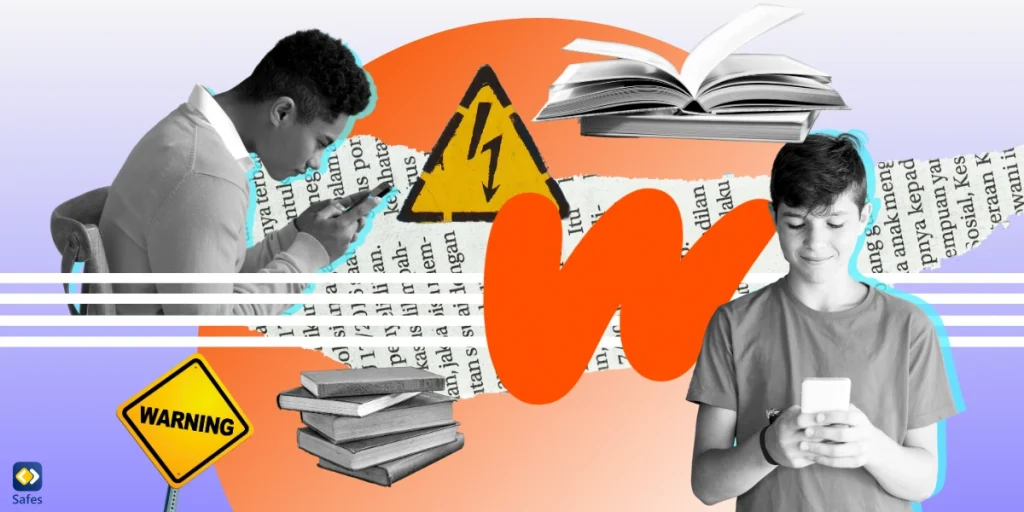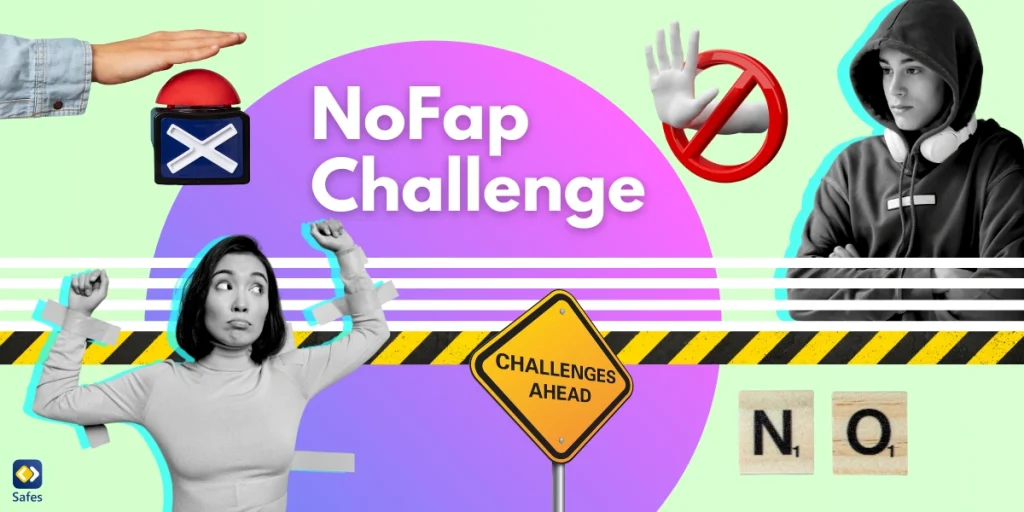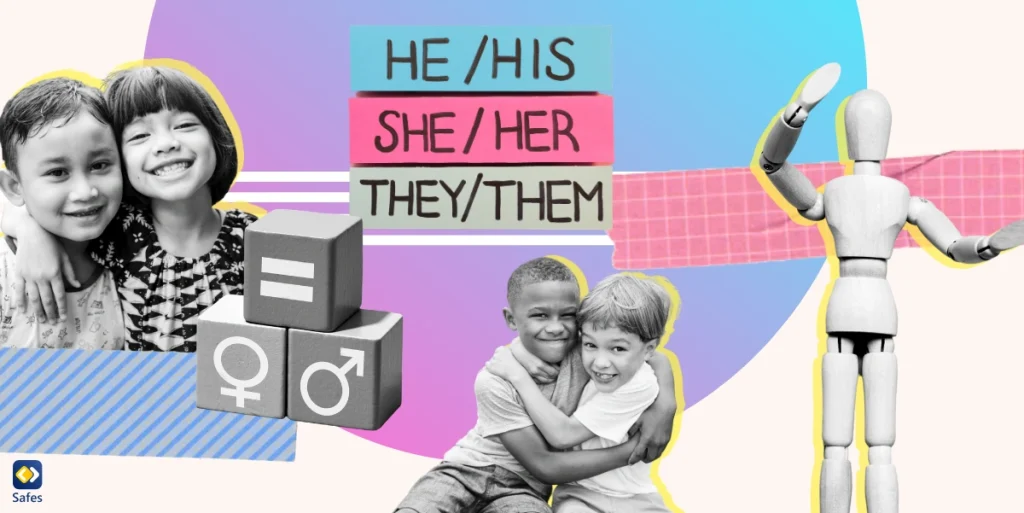Online platforms for creativity and communication are continuously evolving. One such platform that has garnered significant attention, especially among younger generations, is Wattpad. But what’s Wattpad? Is it safe for children to use, and if so, what precautions should you take to ensure your child’s safety? In this guide, we’ll answer these questions and more.
Download and Start Your Free Trial of the Safes Parental Control App
What’s Wattpad?
Wattpad is a social reading platform that connects readers and writers from all over the world. It was created in 2006 in Canada and has rapidly gained popularity. It now has over 90 million monthly users who spend more than 23 billion minutes per month engrossed in various stories.
Wattpad stories encompass many genres, from teen fiction and poetry to action and adventure. It allows users to write stories and share them with a global audience. This ease of storytelling has created a diverse and vibrant community of readers and writers.
The Appeal of Wattpad to Young Readers and Writers
The primary appeal of Wattpad lies in its ability to encourage a sense of community among its users. It also allows for the exploration of diverse narratives that go beyond the conventional stories found on bookshelves.
Creating and Sharing Stories
Wattpad provides an avenue for teens and young adults to create and share their own stories. This feature encourages creative expression and the development of writing skills. It also offers the potential for these young writers to reach a broad audience.
An Extensive Library of Stories
Users are almost guaranteed to find something that piques their interest with Wattpad’s vast library of stories spanning numerous genres. Wattpad’s user-generated content offers a fresh and diverse alternative to traditional publishing.
Fanfiction and User-Produced Content
Fanfiction is a significant draw for Wattpad users. It allows fans of various franchises to write and share stories based on their favorite characters or plotlines. This encourages creativity and allows users to engage more deeply with their areas of interest.
Moreover, Wattpad hosts a plethora of original, user-produced content. A perfect example is the Netflix movie The Kissing Booth, which originated as a story on Wattpad.

Wattpad’s Age Restrictions and Target Audience
As per Wattpad’s terms of service, the minimum age requirement for users is 13 years. The platform hosts a variety of content, some of which is adult in nature. Users are expected to correctly label their stories and appropriately tag their content.
Most of Wattpad’s user base comprises Gen Z or Millennials, but the platform is accessible to all age groups. However, with 90% of its users aged between 13 and 40, Wattpad is particularly popular among young adults and older teens.
Is Wattpad Safe?
Wattpad is a haven for creativity and expression, but it does come with its share of potential safety concerns, especially for younger users.
Exposure to Mature Content
Wattpad hosts stories that cover a wide range of topics and themes. Unfortunately, this includes explicit and mature content that may not be suitable for younger readers. Categories vary from adventure and LGBTQ+ to fan fiction and romance, with different types of content within each.
Interactions with Strangers
As a social platform, Wattpad enables users to interact with one another through comments and direct messages. This opens the possibility for younger users to be contacted by strangers or potentially be subjected to online abuse.
Privacy Issues
Users can save stories to their reading lists publicly displayed on their profiles. Doing this could potentially lead to privacy concerns, as it allows others to see what a user is reading.
Despite these concerns, some settings and features within the Wattpad app can help manage what younger users see and keep them safe. In the following section, we will explain.
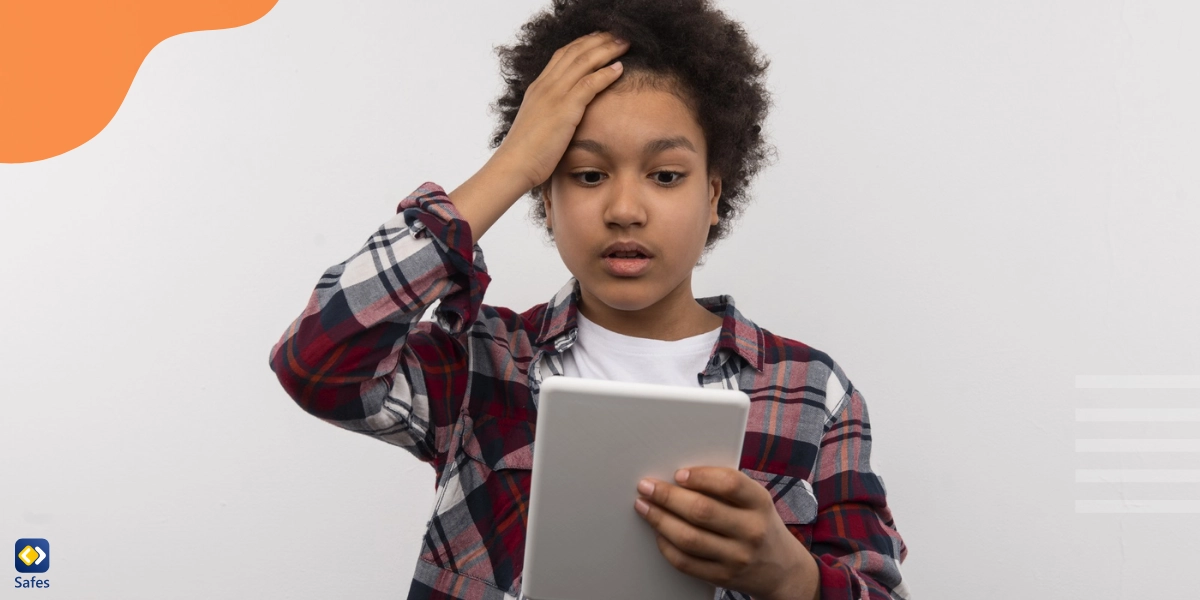
Parental Control Options in Wattpad
Wattpad does not have specific parental controls, but it offers many features that can help ensure the safety of younger users.
Reporting Stories and Users
Wattpad provides the option to report stories or users that violate the platform’s rules. The process is straightforward and can be done directly from a story or user’s page.
Muting Users
This feature enables users to prevent specific accounts from following them, sending messages, posting on their profile, or commenting on their stories.
Managing Notifications
Users can manage what they get notified for or even turn off notifications from their profile settings.
Setting Content Preferences
Wattpad allows users to exclude mature content from their feeds. This can be done by adjusting the content preferences in the settings.
Ensuring Your Child’s Safety on Wattpad
While Wattpad offers several features to ensure user safety, the best line of defense is active parental involvement. Here are some steps that can be taken to make your child’s experience on Wattpad safer:
Discuss the Risks
Have an open and honest conversation about the risks and dangers of using Wattpad. Explain that Wattpad can be an excellent place for creativity and discovery. Still, they should be cautious and aware of the potential for exposure to inappropriate content and interactions with strangers.
Set Ground Rules
Establish clear rules about what is acceptable behavior on Wattpad, including:
- What kind of content they can read and write
- Who they can interact with
- And what information they can share
Monitor Their Activity
Regularly check on your child’s activity on Wattpad. Look at:
- The stories they’re reading
- The comments they’re leaving
- And the messages they’re sending and receiving
Doing this lets you stay informed about their online behavior and identify potential issues early.
Teach Them How to Use the App Safely
Show your child how to use the privacy and safety features on Wattpad. This includes how to report inappropriate content, block users, and adjust their privacy settings.
Use Parental Control Tools
Consider using a parental control tool like Safes to set time limits on Wattpad use and block Wattpad if you find your child too young to use it. These features can give you more control over your child’s online activity and help ensure they’re using Wattpad and other online platforms safely.
Safes offers different types of plans for various purposes and budgets. Feel free to download it from our website, Google Play, or App Store. Join Safes for a 2-week free trial and read worry-free!
Conclusion: Is Wattpad Inappropriate?
Wattpad offers young readers and writers a unique platform to explore their creativity. But it also has its share of potential risks. As such, you must be actively involved in your child’s Wattpad experience to ensure their safety. By establishing clear guidelines, monitoring activity, and utilizing the app’s safety features, you can help create a safe and enjoyable Wattpad experience for your child.
Your Child’s Online Safety Starts Here
Every parent today needs a solution to manage screen time and keep their child safe online.
Without the right tools, digital risks and excessive screen time can impact children's well-being. Safes helps parents set healthy boundaries, monitor activity, and protect kids from online dangers—all with an easy-to-use app.
Take control of your child’s digital world. Learn more about Safes or download the app to start your free trial today!