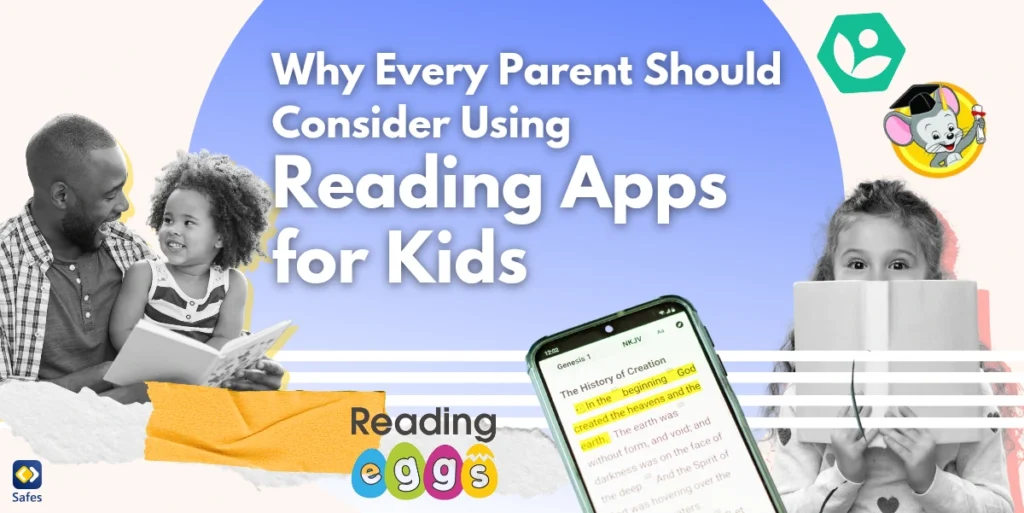The Whisper app is a social networking platform that allows users to share their secrets and confessions anonymously. The app has gained immense popularity among teenagers who find it a safe space to share their innermost thoughts without revealing their identities. However, the anonymity feature of the Whisper app has also made it a haven for cyberbullying and predators. As a parent or guardian, discussing online safety with teenagers is crucial in today’s digital age to prevent them from becoming victims of cyberbullying or online predators. In this blog post, we will delve deeper into why the Whisper app is a cause for concern and what parents can do to ensure their children’s safety online.
Download and Start Your Free Trial of the Safes Parental Control App
The Age Limit of Whisper App
Whisper requires users to be at least 17 years old to use the app. However, users can easily lie about their age during the registration process by selecting a different birth year. This is concerning because it allows younger users to access and use the app, putting them at risk of cyberbullying and predators. In addition, it also allows older users to interact with minors, which is illegal and dangerous.

Risks of Using Whisper App for Teenagers
The Whisper app is a popular social networking platform among teenagers that allows users to share their secrets and confessions anonymously. However, the anonymity feature has also made it a haven for cyberbullying and predators. Users can easily lie about their age during registration, putting younger users at risk. This increases the potential for cyberbullying and harassment, exposure to inappropriate content and explicit material, and the risk of meeting strangers with malicious intentions. Additionally, the app’s anonymity makes it difficult to regulate and monitor user behavior, making it challenging for parents to protect their children from potential dangers.
Impact on Mental Health
Anonymous sharing can lead to negative psychological effects because people tend to behave differently when they are anonymous. When people are anonymous, they feel less accountable for their actions and are more likely to engage in risky or inappropriate behavior. This can lead to guilt, shame, and anxiety in younger users.
In the case of Whisper, the anonymity feature has made it more challenging to regulate user behavior, which has led to an increase in cyberbullying and predatory behavior. This is because people are more likely to engage in negative behavior when they believe they can do so without being identified or held accountable. This can be particularly dangerous for teenagers, who are still developing their sense of self and can be easily influenced by negative online interactions.

Tips for Parents to Ensure Their Teen’s Safety on Whisper App
Appropriate online behavior is crucial for maintaining a safe and positive online environment. This includes treating others with respect, refraining from sharing personal information and avoiding engaging in risky or inappropriate behavior. Parents and educators should set clear rules for app usage that emphasize responsible behavior and safety.
Monitoring activity is also essential to ensure that children and teenagers are not engaging in unsafe or problematic behaviors. This can involve monitoring app usage, social media activity, and online interactions. Parents and educators should also be aware of potential warning signs, such as behavior or emotional state changes, that may indicate that a child is experiencing cyberbullying or other negative online experiences.
Encouraging open communication and reporting any issues or concerns is vital for addressing problems quickly and effectively. Children and teenagers should feel comfortable reporting online harassment or inappropriate behavior, and parents and educators should be responsive to these reports and take appropriate action to address the issue. Parents and educators can help ensure children and teenagers have positive online experiences by promoting open communication and a culture of safety and responsibility.
How Can the Safes Parental Control App Protect Children?
The Safes parental control app can help parents monitor their children’s online activity and protect them from risky and inappropriate apps like Whisper. As explained earlier, anonymity can lead to risky or inappropriate behavior, which can cause guilt, shame, and anxiety, and apps like Whisper are designed to preserve users’ privacy while sharing data. However, Whisper’s anonymity feature has made it difficult to regulate user behavior, increasing cyber crimes. But with Safes, you can block or limit your child’s access to apps like Whisper, filter inappropriate websites, and set rules for app usage.
By monitoring your child’s activity and being aware of warning signs, you can promote responsible behavior, safety, and a culture of responsibility to ensure positive online experiences.
Try Safes on your child’s Android or iOS device today with a free trial. Learn how to take the most out of Safe using the links below:
- Windows parental controls
- Macbook parental controls
- Parental controls on Android
- iPhone parental controls
Conclusion
In conclusion, the Safes parental control app can help parents ensure their children’s safety in the digital world. With this app, you can monitor your child’s online activity and protect them from risky and inappropriate apps like Whisper. Whisper’s anonymity feature has made it difficult to regulate user behavior, increasing
cyberbullying and predatory behavior. By using parental control software, parents can block or limit their child’s access to apps like Whisper, filter inappropriate websites, and set rules for app usage. It is also important to encourage open communication and report any issues or concerns. By doing so, parents can promote responsible behavior, safety, and a culture of responsibility to ensure positive online experiences for their children.
Your Child’s Online Safety Starts Here
Every parent today needs a solution to manage screen time and keep their child safe online.
Without the right tools, digital risks and excessive screen time can impact children's well-being. Safes helps parents set healthy boundaries, monitor activity, and protect kids from online dangers—all with an easy-to-use app.
Take control of your child’s digital world. Learn more about Safes or download the app to start your free trial today!