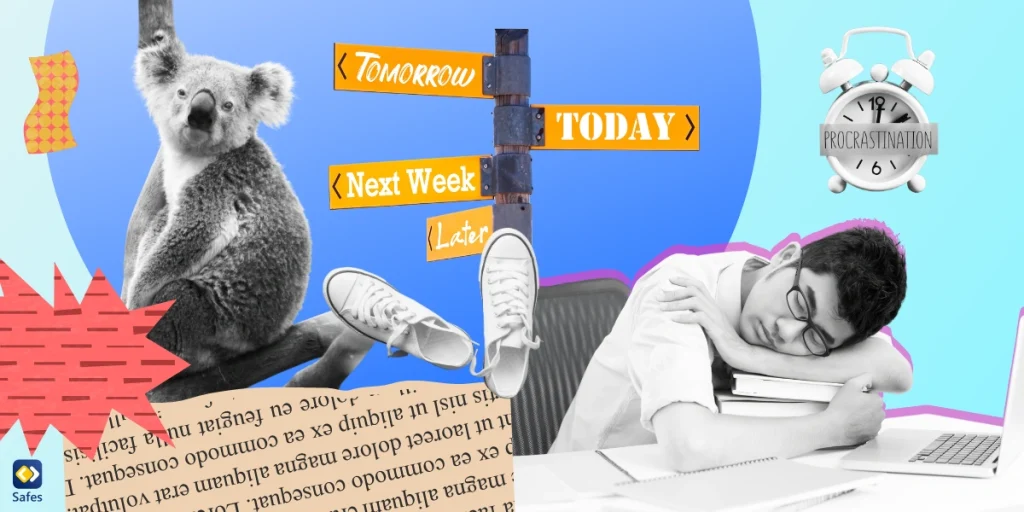Is your child struggling to meet deadlines, constantly putting off tasks till the last minute? Well, you’re not alone. Procrastination is something most children deal with. But have you ever wondered why children tend to procrastinate schoolwork more than anything else? We mean, they hardly forget to send their best friends a snap every day to keep up their Snapchat streak, but doing homework or studying for an exam is sometimes a thing they’d rather push under the carpet. That’s why today we’ll delve into the depths of this notorious habit and explore the reasons behind it. Understanding why do students procrastinate is crucial because it allows us to develop strategies to overcome this common obstacle. So, stay around and don’t procrastinate on reading this blog—lead your child by example.
Download and Start Your Free Trial of the Safes Parental Control App
Reasons Why Students Procrastinate
We’re all familiar with students procrastinating on things like studying for an exam, doing homework, or giving in a project on time. Failing to do something on time is not always a sign of laziness; there might be other factors at work. Christopher Orpen from Bournemouth University has listed some of the reasons and results of procrastination in students in his research paper, “The Causes and Consequences of Academic Procrastination: a research note” In the following, we’ll discuss some of the most important reasons behind this familiar tendency:
Fear of failure or perfectionism: One common reason why students procrastinate is the fear of failure. The pressure to meet high standards or the desire for everything to be perfect can be paralyzing. As a result, students may delay starting their tasks, hoping to avoidant behaviors to avoid potential disappointment or criticism.
Lack of motivation or interest: Sometimes, students may struggle to find the motivation or interest to begin their assignments. When the topic doesn’t resonate with them, or they fail to see the value in the task, it becomes easier to put it off until later. This lack of enthusiasm can hinder their ability to get started and maintain momentum.
Poor time management skills: Effective time management is a skill that not all students have mastered. Without proper planning and organization, it’s easy to get caught up in distractions or lose track of time. Students who struggle with time management may find themselves rushing through tasks at the last minute, leading to decreased quality of work.
Overwhelm or difficulty with prioritization: The demands of academic life can sometimes feel overwhelming, causing students to feel paralyzed by the sheer volume of work. They may struggle to prioritize their tasks, unsure of where to start. This indecision can lead to procrastination, as students try to avoid dealing with stress and uncertainty.
Lack of self-discipline or self-regulation: Sometimes, students procrastinate because they’re not educated on how to discipline themselves and prioritize tasks. As a result, they’d embark on doing things first that don’t have any long-term value.
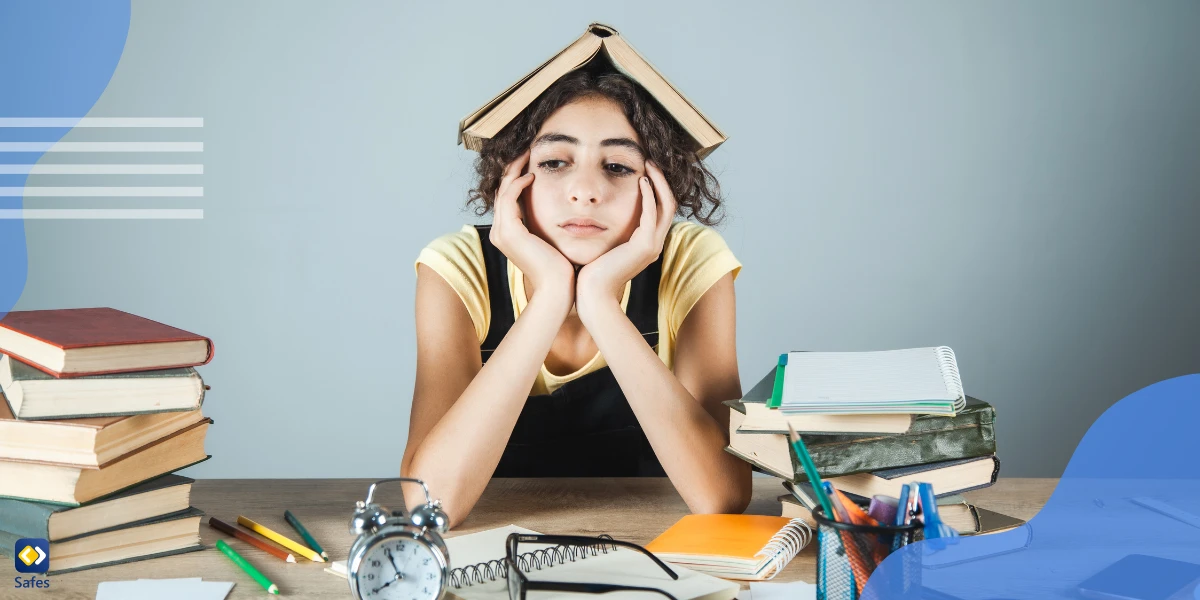
Why Do Intelligent Students Procrastinate?
Procrastination is nor a sign of a lack of intelligence because sometimes even intelligent students procrastinate. It’s actually a pretty interesting phenomenon. Let’s dive into why intelligent students procrastinate and explore a few common reasons behind it.
Perfectionist tendencies and high standards: Intelligent students often set incredibly high expectations for themselves, wanting everything to be perfect. This can lead to a fear of not meeting those expectations and the fear of failure itself. When students have a lot riding on their performance, it can create a sense of pressure that leads them to put off tasks until the last minute.
Lack of immediate consequences: Intelligent students can sometimes get away with putting things off because they’re able to handle last-minute pressure and still achieve good results. This can make it tempting to delay tasks and indulge in short-term pleasures instead.
Too easy subject: Surprisingly, the subjects being too easy can be another reason for procrastination. Children with exceptionally higher intelligence find conventional tasks overly easy; as a result, they do not see any pleasure in completing them.
Impact of Procrastination on Academic Performance
Have you ever wondered how our tendency to delay tasks impacts our children’s academic performance? When your child puts off their assignments or studies until the last minute, they’re left with limited time to complete them. This rush often leads to rushed and made shift work, resulting in decreased productivity and efficiency. And let’s be real, it’s hard to do our best work when we’re under pressure.
Procrastination tends to pile on the stress as deadlines loom closer and closer. Constantly worrying about unfinished tasks and the pressure to catch up can skyrocket children’s stress levels. And let’s not forget the anxiety that comes with the fear of not meeting deadlines or receiving poor grades. It’s like a never-ending cycle of stress and anxiety that children put themselves through.
Lastly, when students procrastinate, they’re playing a dangerous game with deadlines. Missed deadlines and poor grades become all too common when we leave things to the last minute. It’s a recipe for disaster. And let’s face it, the disappointment of seeing hard-earned grades suffer due to procrastination tendencies is not a pleasant feeling.
Teaching Strategies to Help Students Overcome Procrastination
As you now know, procrastination can be a bothersome habit that hampers productivity and success. But fear not because we’ve got some awesome strategies up our sleeves to tackle this issue head-on.
Eat That Frog
If you do your hardest task first thing in the morning, chances are you’d succeed in doing everything you’ve aimed to achieve throughout the day. By doing it, you’ve gotten rid of the most troublesome task of the day, and everything else should feel like a breeze. So, the first lesson to teach your child is to get rid of the biggest and ugliest task first thing in the morning.
Identify the Biggest Frogs
Children are dynamite! They’re full of energy like a rocket. But imagine a rocket without a target and a pilot whizzing around in the sky! Yes, that’s what will happen if your child doesn’t have a clear plan or schedule. That’s why you need to teach your child to list everything they want to achieve the next day, the night before. Teach them how to prioritize important tasks. This way, they’d know what the biggest frog is to eat the following day.
One Bite at a Time
I love this quote: “How do you eat an elephant? One bite at a time!” No one can manage to rock at the SAT by binge-studying all the subjects the night before the exam. Clearly, you should teach your child to plan for big tasks way in advance, slice and dice them into smaller and easily achievable ones, and start by taking one bite at a time.
Trust Your Headlights
Children tend to get overwhelmed and confused when making long-term goals. So, make your next road trip at night into a life lesson: When driving from, say, New York to Los Angeles, you don’t need to see the entire almost-3000-mile road to rest assured that you’ll end up there safely. You only need to see as far as your headlights reveal to you. There might be a few bumps in the next few miles, but for the time being, let’s focus on the, say, 100 yards that the headlights reveal to us.
Make Good Habits
If things like checking social media notifications can turn into a habit, why can’t it be a healthy and positive one? If you teach your child to break their tasks into smaller manageable ones and support them until they achieve them, each time they finish one of them, they’d get a boost of dopamine. This way, they’d go for finishing more of those healthy and positive tasks to get more shots of dopamine. When they feel the pleasure of scoring at the beneficial and important tasks they struggled at before, hardly would they fall back into the abyss of video games and social media for a dopamine boost.
Empowering Parents to Combat Procrastination with Safes
Nowadays, children often find themselves easily distracted by the allure of their digital devices, leading to procrastination and hindering their academic progress. However, with the help of Safes, one of the best parental control apps available, you can take charge and effectively manage your child’s screen time across various platforms such as Android, iOS, Windows, and Mac. By providing you with the ability to control the amount of time your child spends on digital devices, Safes empowers you to create a conducive environment for focused studying and productive learning. Start managing your child’s screen time with Safes today—sign up for our 14-day free trial, no credit card required!
Controlling Screen Time
Safes offers a comprehensive set of features that allow you to set limits on the duration of device usage. Whether it’s limiting the number of hours spent on smartphones, tablets, or computers, you can establish healthy boundaries and encourage your child to prioritize their academic responsibilities. By curbing excessive screen time, children are less likely to succumb to distractions and are more likely to stay on track with their assignments and studies.
Customized Schedules and Productivity
With Safes, you can also schedule designated time periods for specific tasks, such as homework or study. By allocating focused time slots for academic activities, children are encouraged to make the most of their study sessions and avoid the temptation of procrastination. This personalized scheduling feature helps instill discipline and promotes a structured approach to learning, ultimately fostering improved productivity and efficient time management skills.
Balanced Digital Lifestyle
Safes recognizes the importance of a balanced digital lifestyle, and it encourages parents to strike a healthy equilibrium between device usage and other activities. By giving parents insights into their children’s digital habits, Safes enables them to make informed decisions about screen time allocation. This promotes a well-rounded lifestyle that encompasses not only academic pursuits but also physical exercise, social interactions, and creative endeavors.
Monitoring and Accountability
Beyond time management, Safes offers monitoring functionalities that allow parents to track their children’s device usage and online activities. Through this feature, parents can ensure that their children are engaging in age-appropriate content and avoiding potential distractions that may hinder their focus. By providing a sense of accountability, Safes encourages responsible digital behavior and reduces the likelihood of procrastination.
Are you interested in trying Safes for your child’s success at stopping procrastination? Then follow these links to learn how to put parental controls on different devices using Safes:
- Windows parental controls
- Macbook parental controls
- Parental controls on Android
- iPhone parental controls
Conclusion: Why Do Students Procrastinate?
Understanding why students procrastinate is crucial in helping them overcome this common challenge. Fear of failure, perfectionism, lack of motivation, poor time management, overwhelm, and lack of self-discipline are some of the reasons that contribute to procrastination among students. Procrastination can impact academic performance and productivity and cause stress. However, with strategies like goal-setting and breaking tasks into smaller steps, students can develop healthier habits and improve their academic success. Parental control apps like Safes can also play a pivotal role in helping children avoid procrastination by providing time management tools and allowing parents to monitor and regulate their digital device usage.
Your Child’s Online Safety Starts Here
Every parent today needs a solution to manage screen time and keep their child safe online.
Without the right tools, digital risks and excessive screen time can impact children's well-being. Safes helps parents set healthy boundaries, monitor activity, and protect kids from online dangers—all with an easy-to-use app.
Take control of your child’s digital world. Learn more about Safes or download the app to start your free trial today!