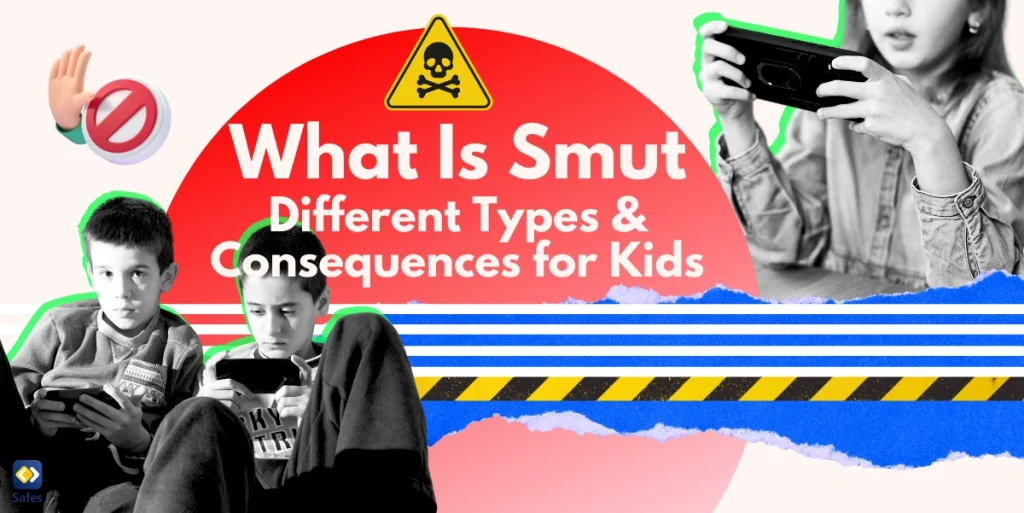Now that YouTube has become a popular platform for kids to watch videos, learn new things, and entertain themselves, parents need to know a few things about it. While beneficial, spending too much time on YouTube can lead to addiction, affecting kids’ daily routines, studies, and even their social lives. As parents, it’s important to find ways to help our children balance their screen time and develop healthy habits. In this blog, we’ll explore the signs, causes, and how to beat YouTube addiction.
Download and Start Your Free Trial of the Safes Parental Control App
Is YouTube Addictive?
Yes, YouTube can be quite addictive. The platform is designed to keep users engaged with its endless stream of videos, personalized recommendations, and notifications. For kids, this can be particularly enticing because of the variety of content available, from cartoons and educational videos to popular challenges and vlogs. The algorithm promotes videos based on what they’ve watched before, which makes it easy for them to fall into a cycle of continuous viewing. This constant engagement can make it hard for them to take breaks, leading to excessive screen time and potential issues like decreased attention spans and disrupted routines.
What Are the Signs of YouTube Addiction?
If your child shows some of the signs mentioned below, it may be time to take steps to manage their YouTube actively and take actions to help them develop healthier habits. Here are some common signs to watch for.
- Excessive Screen Time: They spend an unusually large amount of time watching YouTube, often at the expense of other activities like homework, outdoor play, or family time.
- Difficulty Stopping: Your kids have trouble stopping or cutting down their YouTube watching, even when they’ve been asked to do so or know they should.
- Neglecting Responsibilities: Their responsibilities, such as schoolwork, chores, or social interactions, start to suffer because they’re spending the whole day watching YouTube videos.
- Mood Changes: They become irritable or upset when they can’t watch videos, or they might have emotional outbursts when asked to stop.
- Sleep Issues: Children stay up late watching YouTube, leading to poor sleep patterns and tiredness during the day.
- Social Withdrawal: Your kid may isolate themselves from family and friends, preferring to be alone with their devices rather than engaging in social activities.
- Increased Screen Dependency: They show signs of dependency on screens for entertainment or to feel good, often turning to YouTube as a default activity to satisfy boredom or stress.
- Neglecting Physical Health: They may skip meals or avoid physical activities to continue watching videos, affecting their overall health and fitness.

What Are the Causes of YouTube Addiction?
When you know the causes of why your kid is addicted to YouTube helps you stop this disorder and replace it with other activities with the same or similar outcome.
Engaging Content
YouTube’s content ranges from entertaining videos to educational ones, all tailored to diverse interests. This variety means that there’s always something new and exciting to watch. For kids, this can be especially appealing because they’re constantly looking for stimulation and new experiences. The more engaging the content, the more likely they are to keep watching, which can lead to prolonged use.
Personalized Recommendations
YouTube uses complex algorithms to suggest videos based on a user’s viewing history, search terms, and even watch time. These recommendations are designed to align closely with the user’s interests, making them more likely to click on and watch suggested videos. For kids, who may not always be aware of how these algorithms work, it’s easy to get caught in a loop of videos that seem endlessly interesting and relevant.
Instant Gratification
YouTube provides immediate access to a wide range of content, which can be more appealing than waiting for other forms of entertainment or engaging in less stimulating activities. This instant gratification satisfies immediate needs for entertainment and engagement, making it a go-to choice for kids when they are bored or seeking something enjoyable.
Social Influence
Trends and challenges on YouTube often go viral, with many kids wanting to participate in or watch these popular content pieces. Influencers and YouTube stars also play a significant role; kids may follow them closely, wanting to keep up with their latest videos and updates. The stronger the connection with a favorite YouTuber, the higher the chance of being addicted to YouTube. This is the data we extracted from an article about the relationship between YouTube addiction, social anxiety, and parasocial relationships with YouTubers.
Lack of Supervision
When there’s little to no oversight on a child’s screen time, they may not recognize when they’re spending too much time watching videos. Without boundaries or parental controls on YouTube, kids can easily lose track of time and become engrossed in content.
Interactive Features
YouTube incorporates interactive elements like likes, comments, and subscriptions. These features make the platform more engaging by providing immediate feedback and a sense of community. Kids might find themselves drawn to these interactions, wanting to see how many likes their favorite videos have or what others are saying in the comments.
Emotional Escapism
For some kids, YouTube can be a way to escape from real-life stressors or negative emotions. Whether they’re dealing with school stress, family issues, or personal insecurities, the platform offers a distraction that can feel comforting. This emotional escapism can lead to increased screen time as kids turn to YouTube to manage their feelings.
Dopamine Release
Watching videos can trigger the release of dopamine, a neurotransmitter associated with pleasure and reward. Each new video or engaging content can provide a small dopamine boost, making kids feel good and encouraging them to keep watching. This chemical reward system can make the act of watching videos highly reinforcing, leading to repetitive use.
How to Stop YouTube Addiction in Kids?
If you notice signs of YouTube addiction in your child, it’s time to put an end to it. Here are some effective steps to consider.
Set Screen Time Limits and Free-Tech Zones
Start by establishing specific rules for how much time your child can spend on YouTube each day. Use tools or parental control apps to set a screen time limit on YouTube. Always enforce these limits and help your child understand the importance of balancing screen time. Also, it’s a good idea to designate certain areas of the house, such as the dining room or bedrooms, as device-free zones. This helps create boundaries and encourages kids to engage in other activities during family meals and before bedtime.
Educate About Online Safety
Your child needs to be educated about the potential dangers of excessive screen time and how to use technology responsibly. You can discuss the impact of spending too much time online and the benefits of a balanced lifestyle. Also, have regular conversations with your child about their YouTube use. Listen to their thoughts and feelings about their screen time and work together to find solutions that make them feel involved and understood.
Encourage Alternative Activities
There are lots of alternative activities to Introduce and encourage your kid to. These activities don’t involve screens, such as reading, playing sports, doing arts and crafts, or exploring outdoor activities. Find out what interests your child and help them develop hobbies that provide enjoyment and satisfaction beyond YouTube. Most importantly, offer them in-person social activities with friends and family. You can arrange kids playdates, group activities, or family outings to help your child build relationships and have fun without relying on screens.
Monitor Content
Your young children are vulnerable to risky and inappropriate content in the online world. So, you should be aware of what your child is watching on YouTube. Encourage them to watch educational or age-appropriate content and discuss their favorite videos with them. This engagement can help you understand their interests and guide them toward healthier content choices. There’s another way to monitor the content your child is exposed to; a parental control app. This is what Safes, our parental control app is all about! Similar to iPhone parental controls, Safes offers practical features that allow you to set screen time limits, monitor usage, and manage content, all from your device. With Safes, you can enforce the boundaries you’ve established and ensure your child’s YouTube experience remains balanced and beneficial.
Final Word
Managing YouTube use in kids can be challenging, but with the right approach, it’s entirely possible to foster healthier screen habits. You only need to learn how to set limits and encourage alternative activities to ensure that YouTube remains a positive part of your child’s life, rather than an all-consuming habit.
This thoroughly dealt with how to break a YouTube addiction. To make this process much easier, Safes is here to help! Start using this app to see how easy and effective it is to stop YouTube addiction in kids. Download Safes now on Android and iOS and start your free trial to explore all the features that can help you manage screen time effectively.
Your Child’s Online Safety Starts Here
Every parent today needs a solution to manage screen time and keep their child safe online.
Without the right tools, digital risks and excessive screen time can impact children's well-being. Safes helps parents set healthy boundaries, monitor activity, and protect kids from online dangers—all with an easy-to-use app.
Take control of your child’s digital world. Learn more about Safes or download the app to start your free trial today!