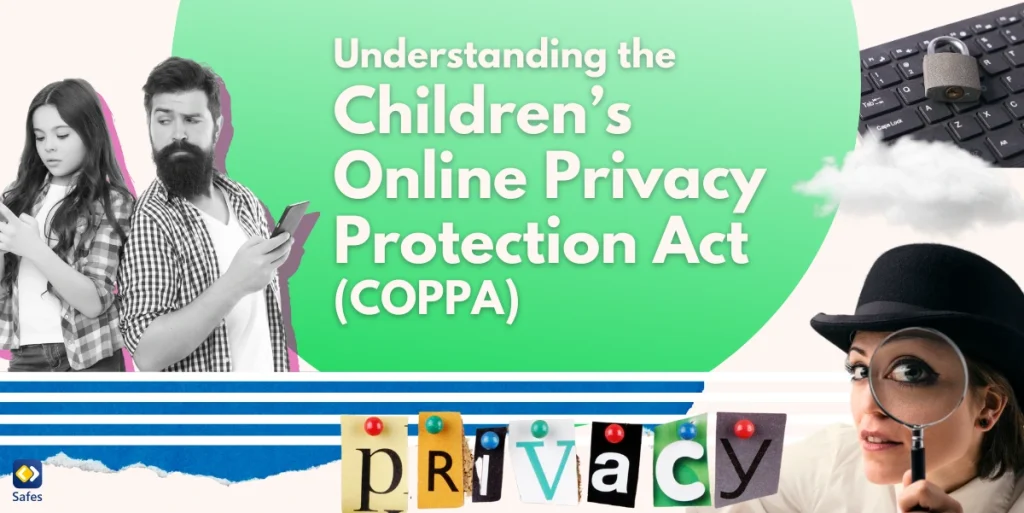In today’s digital world, children are increasingly becoming online users from a very young age. They interact with the internet through apps, games, and websites, all while unknowingly leaving behind a wealth of personal information. To protect their privacy, the U.S. Congress passed the Children’s Online Privacy Protection Act (COPPA) in 1998. COPPA lays down rules for how websites and online services must handle the personal information of children under the age of 13.
This blog aims to provide parents, educators, and guardians with a detailed understanding of what COPPA entails, its importance, how it works, and what you can do to safeguard your child’s privacy online.
Children’s Online Privacy Act Summary
COPPA is a U.S. federal law designed to give parents control over the information collected from their children online. It applies to commercial websites and online services—including apps and social media platforms—that are targeted at children under 13, as well as websites that knowingly collect personal information from children in that age group. The Children’s Online Privacy Act is still in effect.
The act is regulated and enforced by the Federal Trade Commission (FTC). Any business found in violation of COPPA can face hefty fines, making it one of the strictest laws when it comes to online privacy protection. After understanding the Children’s Online Privacy Protection Act’s definition, we can take a look at its key objectives:
- Parental Control: COPPA ensures that parents are informed about what data is being collected from their children and gives them the option to either allow or deny this data collection.
- Transparency: Websites must provide clear and comprehensible privacy policies explaining how they collect, use, and protect children’s data.
- Data Minimization: Websites are only allowed to collect the data necessary for the functionality of their services and not for any additional purposes.
- Security: COPPA mandates that collected data must be stored securely, preventing unauthorized access or breaches.
What Constitutes Personal Information Under COPPA?
To fully understand how COPPA works, it’s essential to know what qualifies as “personal information.” According to COPPA, the following types of data are classified as personal information and therefore subject to special protections when collected from children under 13:
- Full Name
- Home Address
- Phone Number
- Email Address
- Social Security Number
- IP Address
- Geolocation Data
- Photos, Videos, or Audio Files
- Usernames or Screen Names (if they reveal the child’s identity)
- Any Persistent Identifiers (such as cookies or device IDs that track online behavior over time)

How COPPA Protects Children’s Privacy
COPPA mandates several key practices that websites and online services must follow to comply with the law. Here are the Children’s Online Privacy Protection Act’s applications:
1- Parental Consent
One of the foundational elements of COPPA is that websites must obtain verifiable parental consent before collecting, using, or disclosing personal information from children under 13. This means companies cannot collect this data without informing parents and receiving their explicit approval.
Companies typically verify parental consent through email confirmations, credit card verification, or faxing a consent form. While this might seem tedious, it ensures that children’s information is not collected without parental oversight.
2- Privacy Policy Transparency
COPPA requires websites to display clear, easy-to-understand privacy policies that outline:
- What data is being collected
- How that data is used
- Whether it is shared with third parties
- How parents can review, modify, or delete their child’s information
This transparency allows parents to make informed decisions about their child’s online activity.
3- Access to Data
Parents have the right under COPPA to access the personal information collected from their children. They can request a copy of this data and can also demand that the data be deleted or that no further data be collected.
4- Security and Confidentiality
Websites must take reasonable measures to secure children’s personal information. This includes using encryption, secure storage, and safeguarding data from unauthorized access or breaches. COPPA enforces the idea that children’s data should not be sold or used for marketing purposes without parental consent.
Why COPPA Matters for Parents
As a parent, your child’s digital footprint can begin as early as their first interaction with the internet. Whether it’s playing a game, downloading an app, or using an educational website, personal information can be collected without your knowledge if the proper protections aren’t in place. Here’s why COPPA is important for parents:
1- Protecting Children’s Privacy
Children often don’t understand the consequences of sharing personal information online. COPPA helps by ensuring that parents are in control of what information is shared and how it is used.
2- Preventing Exploitation
Without laws like COPPA, children’s data could be exploited by third parties for advertising purposes or worse, identity theft. COPPA helps limit these risks by regulating how data is collected and who can access it.
3- Encouraging Safe Online Practices
COPPA encourages parents to take a more active role in their child’s online presence. By reviewing privacy policies and being aware of what websites are collecting, parents can educate their children about safe and responsible internet usage.

How Companies Comply with COPPA
For companies to comply with COPPA, they need to adopt a number of practices that focus on protecting the privacy and security of young users. Failing to do so can result in steep fines, as seen in some high-profile cases where companies violated COPPA’s provisions.
1- COPPA Safe Harbor Programs
COPPA offers a Safe Harbor provision for businesses. Under this program, businesses can voluntarily adopt a set of standards designed to ensure COPPA compliance. The FTC then reviews these standards to make sure they meet the legal requirements.
Safe Harbor programs help companies meet COPPA’s stringent requirements while also providing a level of trust for parents. Companies that adhere to these programs are often considered more reliable when it comes to safeguarding children’s privacy.
2- Frequent Monitoring and Reporting
Websites need to constantly monitor how they are collecting and handling children’s data to ensure they are in line with COPPA regulations. This means frequent audits, data encryption, and employee training are crucial for compliance.
3- Restricting Data Collection
Under COPPA, websites are only allowed to collect the bare minimum of personal information necessary for their service to function. This limits unnecessary data exposure and helps keep children’s information safe.
What Happens When COPPA Is Violated?
Violating COPPA is a serious offense, and companies that don’t adhere to its regulations face heavy fines. In some cases, violations can result in fines of millions of dollars, depending on the severity of the breach and the number of children affected.
Some of the most well-known cases of COPPA violations involve companies like YouTube and TikTok, both of which faced hefty fines for collecting data from children without proper parental consent.
The Role of Parents in Ensuring Compliance
While COPPA places the burden on businesses to protect children’s privacy alongside other legislation such as cyberbullying laws, parents also play a critical role. Here’s how you can help ensure that your child’s privacy is protected online:
1- Review Privacy Policies
Before allowing your child to use an app or website, make sure you review the privacy policy. This will help you understand what data is being collected and whether the company complies with COPPA.
2- Use Parental Control Apps
Many parental control apps help you monitor your child’s online activity and ensure they are not sharing sensitive information without your consent. Built-in parental controls such as the parental controls on Android or iPhone’s parental controls can also help in a limited fashion. These tools also allow you to block apps or websites that do not comply with COPPA.
3- Educate Your Child
Teach your child about online privacy and the importance of not sharing personal information with strangers. While younger children may not fully understand the risks, explaining it in simple terms can help them develop better online habits.
Conclusion
The Children’s Online Privacy Protection Act (COPPA) is a vital law designed to safeguard children from the misuse of their personal information online. By providing parents with control over what data is collected and used, COPPA ensures that businesses act responsibly when targeting children under 13.
However, it’s important for parents to remain proactive by reviewing privacy policies, using parental control tools like Safes Family, and educating their children about the importance of online privacy. In a rapidly evolving digital world, staying informed and involved in your child’s online activity is the key to keeping them safe. Try Safes Family on iOS and Android and take control of your child’s online safety with advanced parental controls. Start your free trial now!