Finden Sie Ihre Kinder wo auch immer sie sind
Verlieren Sie mit unseren Ortungsdiensten nie den Überblick über Ihr Kind und dessen Aufenthaltsort
Wir sind erreichbar auf
iPhone/iPad
Mac
Windows
Android
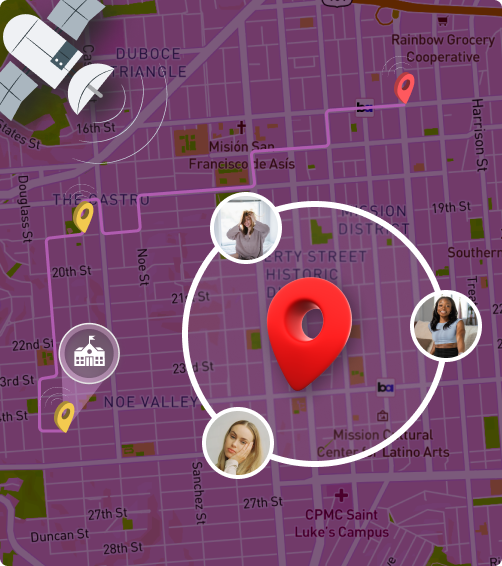
Wir kümmern uns um Ihre Anliegen
Wie kann ich den Standort meines Kindes verfolgen?
Kann ich ein Haus mit Geofence versehen?
Wie kann ich den Standortverlauf meines Kindes anzeigen?
Was unsere Ortungsdienste zu bieten haben
Finden Sie es sofort heraus, wenn Ihr Kind von einem Ort zum anderen geht
- Markieren Sie einen Bereich wie ihre Schule und lassen Sie sich sofort benachrichtigen, wenn sie diesen Bereich mit Geofence betreten oder verlassen.
- Führen Sie Aufzeichnungen über alle Orte, an denen sich Ihre Kinder aufgehalten haben, auch wenn Sie keinen Internetzugang haben.
- Finden Sie es jedes Mal heraus, wenn Ihr Kind den Standort wechselt, mit dem Standortverlauf.
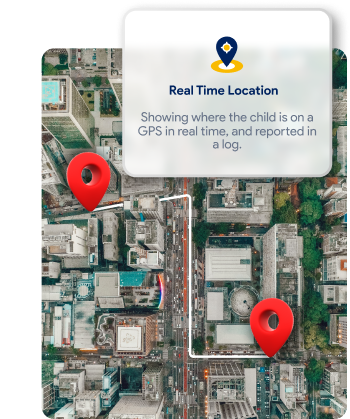
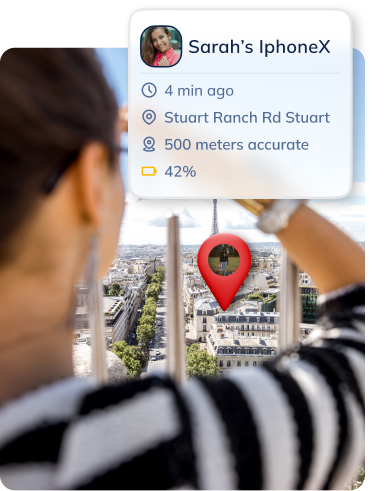
Machen Sie sich keine Sorgen, dass Sie Ihre Kinder aus den Augen verlieren, auch wenn Sie nicht in der Nähe sind
- Verabschieden Sie sich davon, Ihre Kinder an öffentlichen Orten zu verlieren. Sie werden sie sofort finden, solange sie ihr Smartphone haben.
- Lassen Sie Ihr Kind Sie mit den Ortungsdiensten der Safes Kids-App finden, falls es sich jemals verlaufen hat.
- Finden und verfolgen Sie die Geräte Ihrer Kinder, wenn sie verloren gehen oder gestohlen werden.
Sie wissen immer, wo Ihre Kinder waren und wo sie sind
- Behalten Sie die Bewegungen Ihrer Kinder in Echtzeit im Auge, egal wie weit sie von Ihnen entfernt sind.
- Kenne die genauen Namen der Straßen, Cafés, Kinos und anderer Orte, die sie besucht haben.
- Erhalten Sie tägliche und wöchentliche Berichte über alle Orte, an denen sie gewesen sind.
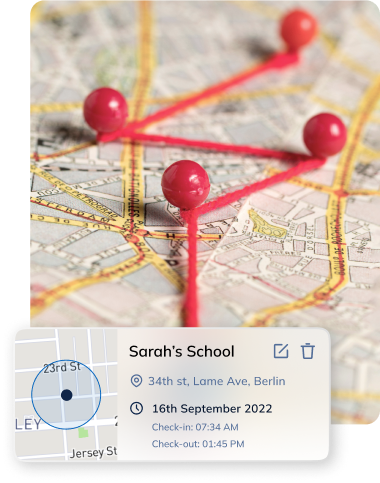
Sofort loslegen
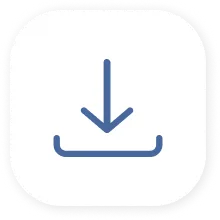
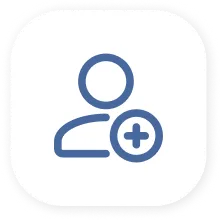
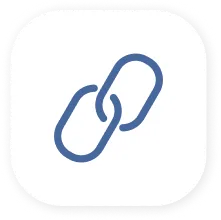
Wir sind erreichbar auf
iPhone/iPad
Mac
Windows
Android
Wir helfen Ihnen, Ihre Kinder auf unendlich viele Arten zu schützen.








Atena

Rana Mazahernasab
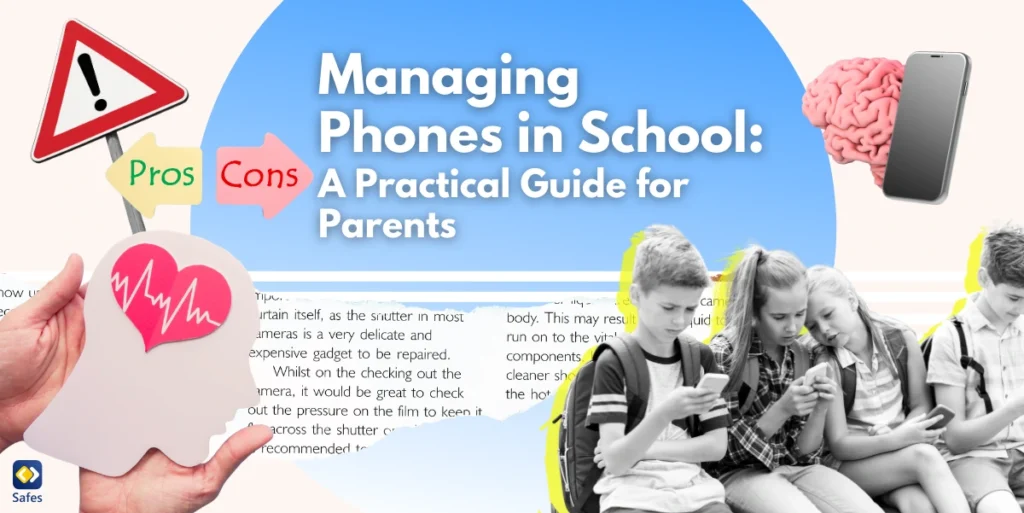
Atena
Frequently Asked Questions
Have any Question? We’re here to help you
As much as parents want to, it’s impossible to stay close to your kids at all times. No one expects you, an adult with a 9 to 5 job, to be able to constantly check on your kid. That’s what parental control apps are for. It’s our job to keep records of your child’s digital activities for you to look at when you have the time.
Over the past years, our team took in hundreds of comments from parents around the world. Thanks to your feedback, we could curate every feature to address each and every one of your concerns. These features include but are not limited to finding your child’s location in real-time, restricting their screen time, blocking inappropriate content on the internet, and monitoring their activities on social platforms like Instagram. As a result, we designed the most reliable and comprehensive parental control app on the market.
Our application was designed and developed by parents, for parents. We know your concerns. We understand your needs. And just like you, we value nothing more than protecting our kids. Unlike most parental control apps that blindly restrict your child’s device, we made it our mission to help kids develop healthy habits while keeping them safe from the threats of the digital world.
Safes is verified by and follows all the safety rules on Google Play and App Store and has passed their strict security checks. Moreover, as a parental control company, there is nothing more important to us than your child’s digital safety, including their privacy. To ensure your kid’s private data never gets leaked, we encrypt everything on all their devices.
Yes. You can request a refund from the platform you purchased the plan. However, each platform has its own conditions for accepting a refund. We recommend you try out our services and premium features with the free trial plan if you’re on the fence about making a purchase.
Didn’t Find Your Answers? Search in questions: