THE BLOG

Privates Surfen verhindert, dass Eltern wissen, ob Kinder unangemessene Inhalte sehen. Lesen Sie diesen Artikel, um darüber mehr zu erfahren.
Safes Content Team

Privates Surfen verhindert, dass Eltern wissen, ob Kinder unangemessene Inhalte sehen. Lesen Sie diesen Artikel, um darüber mehr zu erfahren.
Safes Content Team
Romina Mehralizadeh
Entdecken Sie die wahre Bedeutung von „Vibing“, was Eltern über die Online-Nutzung von Teenagern im Jahr 2025 wissen sollten, sowie Sicherheitstipps.
Entdecken Sie die wahre Bedeutung von „Vibing“, was Eltern über die Online-Nutzung von Teenagern im Jahr 2025 wissen sollten, sowie Sicherheitstipps.
Romina Mehralizadeh
Erfahren Sie, was „Zaddy“ im Slang bedeutet, wie Teenager es online verwenden und erhalten Sie praktische Tipps, wie sie ihre Kinder schützen und gleichzeitig online bleiben können.
Erfahren Sie, was „Zaddy“ im Slang bedeutet, wie Teenager es online verwenden und erhalten Sie praktische Tipps, wie sie ihre Kinder schützen und gleichzeitig online bleiben können.
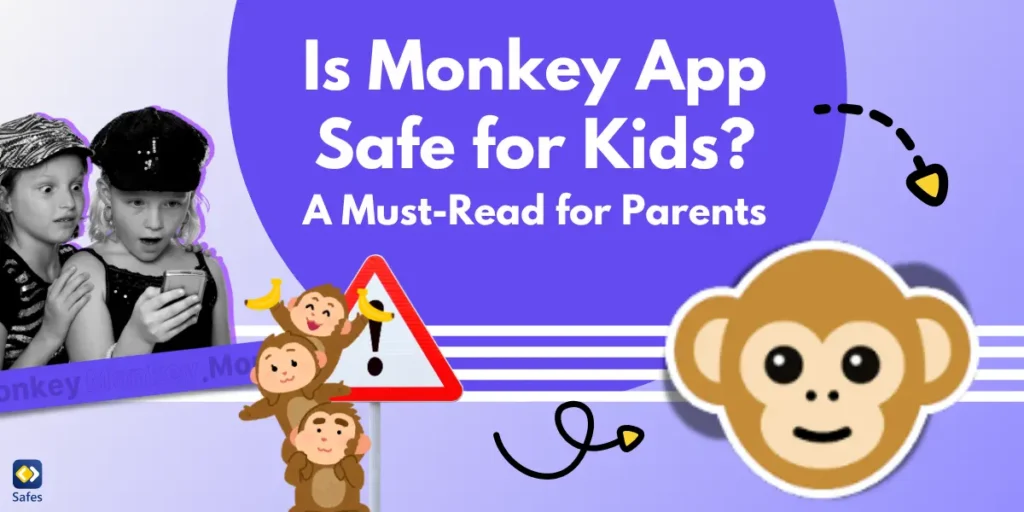
Ist die Monkey App sicher für Kinder? Nicht wirklich. Erfahren Sie, warum besorgte Eltern darauf achten sollten.
Romina Mehralizadeh

Erfahren Sie mehr über die KMS Bedeutung, wie es online verwendet wird und wie Eltern mit hilfreichen Tipps und Tools die Online-Sicherheit ihres Kindes gewährleisten können.
Romina Mehralizadeh
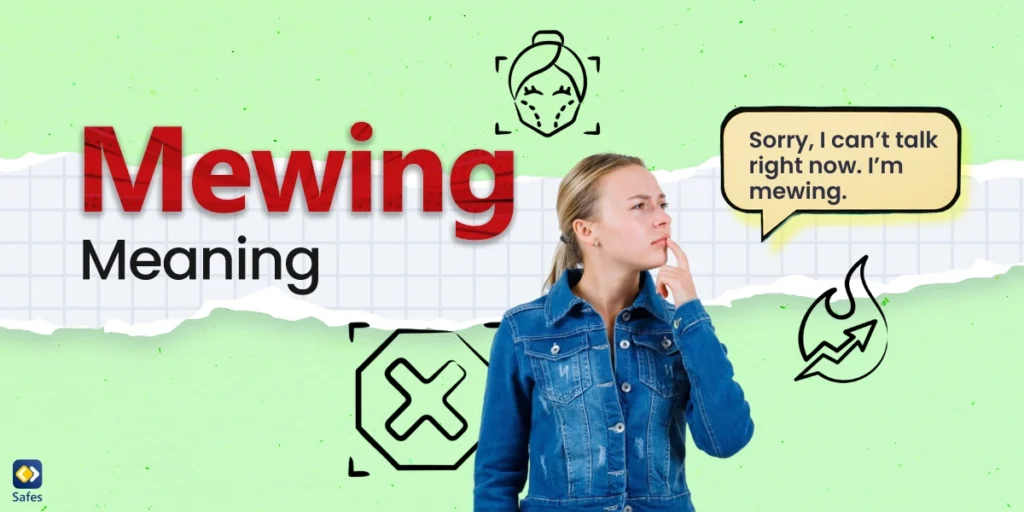
Lesen Sie mehr über die Bedeutung von „mewing“, wie es online verwendet wird und welche Sicherheitstipps alle Eltern kennen sollten, um ihre Kinder zu schützen.
Atena

Learn how to set up Twitch parental controls, explore safety features, and discover tools to help protect your child while using Twitch.
Atena

Was ist Hentai, welche potenziellen Risiken es für Kinder gibt und welche effektiven Strategien Sie für Online-Sicherheit nutzen können. Erfahren Sie, wie Sie Ihre Kinder im digitalen Zeitalter schützen können.
Sina

Was ist Hentai, welche potenziellen Risiken es für Kinder gibt und welche effektiven Strategien Sie für Online-Sicherheit nutzen können. Erfahren Sie, wie Sie Ihre Kinder im digitalen Zeitalter schützen können.
Sina
News & Trends

The NameDrop feature has become controversial since it was introduced with the latest iOS 17 update. Here’s why it’s safe for kids.
Reza Ardani

Omegle’s shutdown should teach us some lessons about how dangerous anonymity can be on the internet, especially for children.
Mohammad

November is nearing and so is Daylight Saving Time. Discover how DST affects children and learn proactive strategies for a smoother transition.
Atena
This Weeks Top Posts
Learn More about Kids World
Weekly Article About Child Digital Safety
Join our family
Get Safes for free and join thousands of families who trust us with their kids’ digital safety. Still on the fence about making a purchase? Try all our premium features for 14 days with the free trial plan and see what seamless security feels like for yourself.

