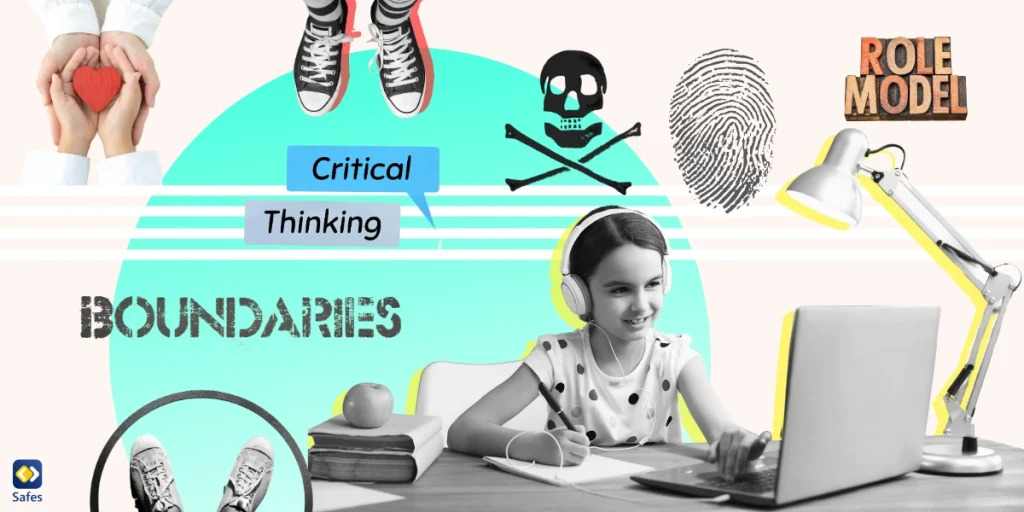As modern parents, we use the powerful learning and communication tools that the Internet offers. However, the digital world also harbors a maze of potential dangers such as inappropriate content, cyberbullying , and online offenders . It’s vital that we equip our kids with online safety tips so they can safely navigate this vast landscape.
Download and Start Your Free Trial of the Safes Parental Control App
Remember that the Internet is not inherently harmful. How it is used can pose potential risks.
This guide provides comprehensive online safety tips including online shopping safety tips, online safety tips for students, and online gaming safety tips.
Tip 1: Establish open communication
Open communication forms the basis for online security. From the moment your child starts using the internet, start talking about internet usage, the websites and apps they visit, and the people they interact with online.
Create an environment where your child feels comfortable and can discuss their online experiences without fear of punishment or judgment.
Ensure the dialogue remains open as they age, and adapt the conversation as online activity evolves. Ask about their favorite websites, games, and social media platforms. Discuss the potential risks involved and agree on appropriate usage policies.

Tip 2: Set clear boundaries
Setting clear boundaries for online behavior is crucial. Discuss your family’s rules about what type of content is acceptable, the appropriate amount of screen time, and the importance of not giving out personal information online.
Implementing these online safety rules will help your child understand what is expected of them and encourage responsible internet use.
Rules should cover all online activity, be it online shopping, gaming, or interacting with people online.
Tip 3: Teach critical thinking and media skills
Critical thinking and media literacy are essential skills for navigating the digital world with confidence. Teach your children to question the reliability of online information and the intentions of the people they meet online. You should understand that not everyone on the internet is who they say they are and that some content is designed to deceive or exploit.
Help your child develop a healthy skepticism about the internet. Teach them to verify information before trusting them and to be wary of requests for personal information or money.
Tip 4: Promote data protection awareness
Maintaining privacy online is just as important as it is in the physical world. Your child should be aware of the risks involved in sharing personal information and photos on the Internet. Encourage them to always consider the possible consequences before posting.
These privacy habits are part of the broader internet safety tips that every child should learn.
Tip 5: Encourage digital empathy and friendliness
The internet should be a place of mutual respect. Teach your child online the importance of treating others with kindness and empathy. You should understand that behind every username and profile picture is a real person.
Digital empathy is about understanding and respecting the feelings and experiences of others online. It is an important skill in creating a safer and more respectful online community.

Tip 6: Stay up to date on digital trends and risks
As a parent, staying informed about the latest digital trends and potential risks is crucial. With this knowledge, you can guide your child effectively and identify potential dangers before they become a problem.
Consider setting up Google Alerts for the latest online safety, cyber threats and digital trends news.
Tip 7: Use parental control apps and tools
Parental control apps like Safes provide valuable protection for your child online. These tools can restrict access to inappropriate content, limit screen time, and monitor online activity.
Parental control apps combined with open communication and education can complement your efforts to teach your child safe internet use. If you are interested in trying Safes, please feel free to download it at Appstore And Google Play
Safes can protect your child on all phones, tablets and computers and on all platforms including Android, iOS, Windows and Mac. To learn how to use Safes to keep your child safe across all of these platforms and devices, use the following resources:
- Windows Parental Controls
- Parental controls for MacBooks
- Parental Controls on Android
- iPhone Parental Controls
Tip 8: Be a positive digital role model
Your online behavior can have a significant impact on your child’s attitudes and habits. Follow the online safety tips and internet safety rules you preach and behave responsibly and respectfully online.
Your online actions set a precedent for your child. Show them that you use the Internet responsibly, show respect for others and protect your privacy.
Conclusion: How to stay safe online
Safeguarding our children online is a dynamic, ongoing process that requires education, open communication, and the strategic use of technology. By following these online safety tips, we can help our children navigate the digital world with confidence and respect.
Remember that the key to online safety is not to restrict the internet, but to teach our children to use it responsibly. Equip your child with the knowledge and tools they need and they will be well prepared for the digital world.
Teaching online safety is not a one-off event. It’s an ongoing conversation that evolves as your child grows and new technologies emerge.
For more information about online safety, visit these helpful websites:
The Internet offers endless opportunities for learning and socializing, but it also comes with risks. By teaching your child online safety tips, you can help them make the most of the internet while staying safe.
Stay safe online!
Your Child’s Online Safety Starts Here
Every parent today needs a solution to manage screen time and keep their child safe online.
Without the right tools, digital risks and excessive screen time can impact children's well-being. Safes helps parents set healthy boundaries, monitor activity, and protect kids from online dangers—all with an easy-to-use app.
Take control of your child’s digital world. Learn more about Safes or download the app to start your free trial today!