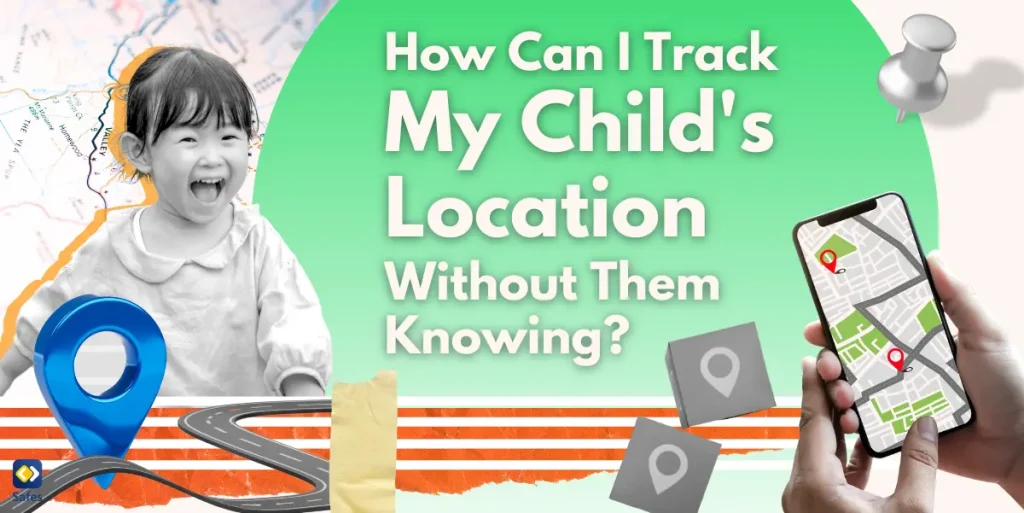It’s natural for parents to feel concerned about their child’s safety and well-being. With the widespread use of smartphones and the internet, children often find themselves exposed to various online threats, from cyberbullying to predatory behavior. Additionally, the risk of physical harm, such as abduction or getting lost, is an ever-present worry for many parents. Consequently, the desire to monitor a child’s location has become a pressing issue, prompting the question, “How can I track my child’s location without them knowing?”
Download and Start Your Free Trial of the Safes Parental Control App
While this query may raise ethical concerns, it’s crucial to understand that responsible monitoring can be a powerful tool for safeguarding your child’s well-being. By being aware of their whereabouts, you can intervene promptly in case of potential dangers, provide support when needed, and foster a sense of security for both you and your child.
The Importance of Open Communication and Consent
Before delving into the methods of tracking your child’s location, it’s essential to emphasize the significance of open communication and consent. While the desire to protect your child is understandable, invading their privacy without their knowledge can potentially damage the trust and respect within your relationship.
Engage in an honest conversation with your child, explaining your concerns and the reasons behind your desire to monitor their location. Listen to their perspectives, address any apprehensions they may have, and work together to establish mutually agreed-upon boundaries. By involving your child in the decision-making process, you not only demonstrate respect for their autonomy but also foster a stronger bond built on trust and understanding.
Legal Considerations: Understanding the Boundaries
It’s crucial to be aware of the legal implications of tracking your child’s location without their consent. While the laws vary across regions, in most cases, it is generally permissible to monitor the activities of a minor child without their explicit consent, as long as they are legally dependent on you.
However, it’s essential to exercise caution and thoroughly research the specific laws and regulations in your area. Consulting with a legal professional can provide valuable guidance and ensure that you operate within the confines of the law, avoiding any potential legal repercussions.
Exploring Responsible Monitoring Options
Once you have established open communication and obtained your child’s consent (or determined that it is legally permissible without their consent), you can explore various responsible monitoring options. These options range from built-in features on smartphones to dedicated parental control apps, each offering different levels of functionality and ease of use.
-
Built-in Location Tracking Features
Many smartphones come equipped with built-in location tracking features that can be utilized for monitoring purposes. These features are often designed to help locate lost or stolen devices but can also be leveraged to track your child’s location.
Google’s “Find My Device” for Android Phones
If your child uses an Android phone, Google’s “Find My Device” feature can be a valuable tool. This feature allows you to locate your child’s device on a map, provided that it is turned on, signed in to a Google Account, and has location services enabled. Additionally, you can play a sound on the device, lock it remotely, or even erase its data if necessary.
To use this feature, follow these steps:
- Log in to the Google Account associated with your child’s device.
- Visit the “Find My Device” website (android.com/find) or access the feature through the Google Play Services app on your device.
- Select your child’s device from the list of connected devices.
- View their approximate location on the map or take any other desired action, such as locking the device or erasing its data.
It’s important to note that while this feature can provide your child’s location, it may not be entirely accurate or updated in real-time. Additionally, your child may receive a notification when you attempt to locate their device, potentially alerting them to your monitoring efforts.
Apple’s “Find My” for iPhones
If your child uses an iPhone, Apple’s “Find My” feature can be a valuable tool for tracking their location. This feature allows you to locate your child’s device on a map, play a sound to help find it, or even initiate a remote lock or data erasure if necessary.
To use this feature, follow these steps:
- Sign in to iCloud using your child’s Apple ID and password.
- Access the “Find My” app or visit iCloud.com/find.
- Select your child’s device from the list of available devices.
- View their approximate location on the map or take any other desired action, such as playing a sound or initiating a remote lock.
It’s important to note that for this feature to work effectively, your child’s device must be turned on, connected to the internet (either via cellular data or Wi-Fi), and have location services enabled. Additionally, if your child’s device has been turned off or the battery has run out, the location information may not be accurate or up-to-date.
![]()
-
Family Sharing and Parental Control Features
Both iOS and Android platforms offer family sharing and parental control features that can be leveraged to monitor your child’s location and device usage. These features are designed to provide parents with greater control and oversight over their children’s digital activities.
Apple’s Family Sharing and Screen Time
If your child uses an iPhone or iPad, Apple’s Family Sharing and Screen Time features can be valuable tools for monitoring their location and device usage. Family Sharing allows you to share various services and content with your family members, while Screen Time provides parental control options, including location sharing and app usage monitoring.
To set up location sharing and monitoring using these features, follow these steps:
- Ensure that your child’s device is set up with Family Sharing and that you are the family organizer.
- Open the Settings app on your child’s device and navigate to Screen Time.
- Enable the “Share Across Devices” option, which will allow you to monitor and manage their device usage from your own device.
- Within Screen Time, enable “Share My Location” to allow your child’s location to be shared with your device.
- You can now view your child’s location and device usage details from your own device or through the Family Sharing website.
It’s important to note that if your child is 13 years old or older, they may have the ability to disable location sharing or modify Screen Time settings. In such cases, it’s essential to have an open dialogue and establish mutually agreed-upon boundaries to maintain trust and transparency.
Google’s Family Link for Android Devices
If your child uses an Android device, Google’s Family Link app can be a valuable tool for monitoring their location and device usage. This app allows you to set digital ground rules, approve or block apps, and track your child’s location, among other features.
To set up location tracking using Family Link, follow these steps:
- Install the Family Link app on your device and your child’s device.
- Create a Google Account for your child (if they don’t already have one) and add them to your Family Link account.
- Within the Family Link app, enable location sharing for your child’s device.
- You can now view your child’s location in real-time, set up location alerts, and manage other device settings as desired.
It’s important to note that while Family Link provides robust parental control features, children aged 13 or older may have the ability to modify certain settings or opt out of location sharing. As with any monitoring solution, open communication and mutual understanding are key to maintaining a healthy parent-child relationship.
-
Dedicated Parental Control Apps
In addition to built-in features and family sharing options, there are numerous dedicated parental control apps available that offer advanced monitoring capabilities. These apps are designed specifically for parents who want to keep a close eye on their children’s digital activities, including location tracking, app usage monitoring, and content filtering.
One such app that stands out in the market is Safes. Safes is a comprehensive parental control solution that provides a range of features to help parents ensure their children’s safety and well-being in the digital world.
With Safes, you can:
- Track your child’s location in real-time using GPS technology.
- Monitor their app usage and set time limits or block specific apps as needed.
- Filter web content to prevent access to inappropriate or harmful websites.
- Receive alerts and notifications about potential risks or concerning activities.
- Manage screen time and enforce healthy digital habits.
One of the key advantages of using Safes is its ability to operate discreetly, allowing you to monitor your child’s activities without their knowledge if necessary. However, it’s important to note that open communication and consent are still recommended whenever possible to maintain trust and respect within the parent-child relationship.
To get started with Safes, you can sign up for a free trial and explore its features. The app is available for both iOS and Android devices, making it a versatile solution for families with different mobile platforms.

-
Third-Party Tracking Apps and Services
While built-in features and dedicated parental control apps offer reliable and user-friendly solutions, there are also third-party tracking apps and services available that can provide additional monitoring capabilities. These apps and services often offer advanced features such as keylogging, social media monitoring, and stealth mode operation.
It’s important to exercise caution when considering third-party tracking apps, as some may raise ethical and legal concerns. Thoroughly research the app’s reputation, privacy policies, and legal compliance before proceeding. Additionally, it’s crucial to obtain your child’s consent or ensure that you are operating within legal boundaries if monitoring without their knowledge.
Some popular third-party tracking apps include:
- mSpy
- Coco Spy
- MamaBear
- Qustodio
- Norton Family
These apps offer a range of features, including location tracking, social media monitoring, and screen time management. However, it’s important to carefully evaluate their capabilities, pricing, and compatibility with your family’s devices before making a decision.
-
Free Location Tracking Options
While dedicated parental control apps and third-party tracking solutions often come with a subscription fee, there are also some free options available for tracking your child’s location. These options may be more limited in functionality but can still provide valuable information about your child’s whereabouts.
Location Sharing Services
Many smartphones offer built-in location sharing services that can be utilized for free. For example, Google Maps and Apple’s “Find My” app allow users to share their location with others temporarily or indefinitely. By requesting your child to share their location with you, you can monitor their whereabouts without the need for additional apps or services.
However, it’s important to note that these location sharing services often require your child’s explicit consent and can be easily disabled or revoked. Additionally, they may not provide the same level of comprehensive monitoring as dedicated parental control apps.
Tracking Devices
Another free option is to consider using dedicated tracking devices, such as smartwatches or GPS trackers designed specifically for children. These devices can provide real-time location updates, set up safe zones, and send alerts when your child enters or leaves designated areas.
While tracking devices can be an effective solution for monitoring your child’s location, they may not offer the same level of functionality as comprehensive parental control apps, and they can be more expensive upfront. Additionally, they may require regular charging or battery replacements, which can be inconvenient.
- Related Article: AirTags for Kids: Can Parents Use AirTags to Track Children?
Balancing Safety and Privacy: Finding the Right Approach
While monitoring your child’s location can provide peace of mind and enhance their safety, it’s crucial to strike a balance between protection and respecting their privacy. Excessive or covert monitoring without their knowledge can potentially damage the trust and open communication within your relationship.
Consider involving your child in the decision-making process, explaining your concerns, and seeking their input on the monitoring methods you plan to implement. By fostering an environment of mutual understanding and respect, you can establish healthy boundaries and create a safe digital environment for your child without compromising their sense of autonomy.

Frequently Asked Questions
Below we have tried to answer some of parents’ frequently asked questions about “How can I track my child’s location without them knowing?”
-
Is it legal to track my child’s location without their consent?
The legality of tracking your child’s location without their consent varies depending on your region and their age. In most cases, it is generally permissible to monitor the activities of a minor child without their explicit consent, as long as they are legally dependent on you. However, it’s crucial to research the specific laws and regulations in your area to ensure compliance.
-
Can I track my child’s location for free?
Yes, there are some free options available for tracking your child’s location, such as built-in location sharing services like Google Maps or Apple’s “Find My” app. Additionally, you can consider using dedicated tracking devices like smartwatches or GPS trackers designed specifically for children. However, these free options may have limited functionality compared to dedicated parental control apps.
-
How accurate are the location tracking features on smartphones?
The accuracy of location tracking features on smartphones can vary depending on several factors, such as the device’s GPS capabilities, signal strength, and environmental conditions. In general, these features provide an approximate location, but may not be entirely precise or updated in real-time.
-
Can my child disable location tracking on their device?
Yes, in most cases, your child can disable location tracking or revoke location sharing permissions on their device. This is why open communication and establishing mutually agreed-upon boundaries are essential when implementing monitoring solutions.
-
Are there any parental control apps that work across different platforms?
Yes, there are several parental control apps, such as Safes, that are compatible with both iOS and Android devices. This versatility can be particularly useful for families with different mobile platforms, ensuring consistent monitoring and protection across all devices.
Final Words on “How Can I Track My Child’s Location Without Them Knowing?”
Ensuring your child’s safety in the digital age is a responsibility that requires careful consideration and a balanced approach. While the desire to track your child’s location without their knowledge may stem from a place of concern and protection, it’s crucial to prioritize open communication, establish mutual understanding, and respect their privacy whenever possible.
Your Child’s Online Safety Starts Here
Every parent today needs a solution to manage screen time and keep their child safe online.
Without the right tools, digital risks and excessive screen time can impact children's well-being. Safes helps parents set healthy boundaries, monitor activity, and protect kids from online dangers—all with an easy-to-use app.
Take control of your child’s digital world. Learn more about Safes or download the app to start your free trial today!