Die Aktivitäten von Kindern Überwachen und verwalten
Wählen Sie jede Website aus, auf die Ihr Kind im Internet zugreifen kann
Wir sind erreichbar auf
iPhone/iPad
Mac
Windows
Android

Wir kümmern uns um Ihre Anliegen
How can I track my child’s location
Can I geofence a house?
How do I see my child’s location history?
Stellen Sie sicher, dass das Internet
den Bedürfnissen Ihrer Kinder entspricht
Behalten Sie alle Websites im Auge,
die Kinder im Internet besuchen
- Filtern Sie die Websites, auf die Ihr Kind nicht zugreifen soll
- Verwenden Sie unsere Website-Kategorien, um ungeeignete Websites anzugeben, und wir blockieren sie, wenn Ihr Kind versucht, auf Websites zuzugreifen.
- Heben Sie die Blockierung einer Website manuell auf, wenn Sie den Inhalt für Ihr Kind nicht ungeeignet finden
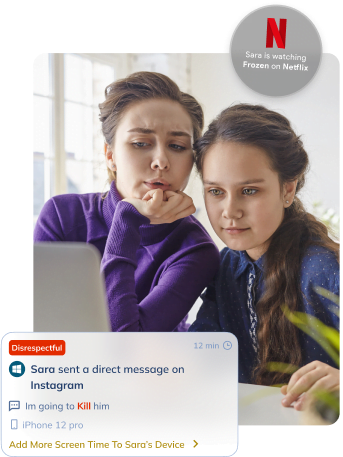

Sehen Sie, wonach Ihre Kinder bei Google und anderen Suchmaschinen suchen
- Teilen Sie uns die Keywords mit, die Sie nicht in den Suchergebnissen von Kindern haben möchten, und wir blockieren sie auf ihren Geräten.
- Geben Sie unangemessene Wörter mithilfe von Schlüsselwortkategorien an. Diese Wörter werden aus den Suchergebnissen Ihres Kindes entfernt.
- Lassen Sie ein Schlüsselwort manuell in den Suchergebnissen zu, wenn Sie es nicht unangemessen finden.
Führen Sie Aufzeichnungen über alles,
was Ihr Kind im Internet tut
- Entsperren Sie den Zugriff auf den Such- und Browserverlauf Ihres Kindes
- Erhalten Sie wöchentliche Berichte über die Anzahl der Websites, auf die Ihr Kind versucht hat, im Internet zuzugreifen
- Finden Sie es sofort heraus, wenn Ihr Kind versucht, auf eine blockierte Website oder ein Keyword zuzugreifen.

Sofort anfangen
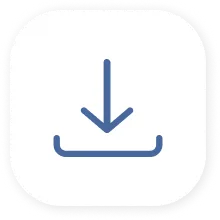
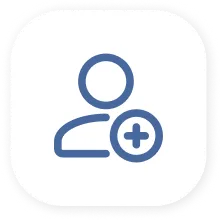
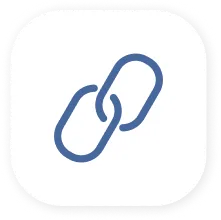
Wir sind erreichbar auf
iPhone/iPad
Mac
Windows
Android
Alles, was Sie brauchen, um zu behalten
Ihre Kinder sicher online









Safes Content Team

Romina Mehralizadeh

Romina Mehralizadeh
Häufig gestellte Fragen
Haben Sie noch Fragen? Wir sind für Sie da!
As much as parents want to, it’s impossible to stay close to your kids at all times. No one expects you, an adult with a 9 to 5 job, to be able to constantly check on your kid. That’s what parental control apps are for. It’s our job to keep records of your child’s digital activities for you to look at when you have the time.
Over the past years, our team took in hundreds of comments from parents around the world. Thanks to your feedback, we could curate every feature to address each and every one of your concerns. These features include but are not limited to finding your child’s location in real-time, restricting their screen time, blocking inappropriate content on the internet, and monitoring their activities on social platforms like Instagram. As a result, we designed the most reliable and comprehensive parental control app on the market.
Our application was designed and developed by parents, for parents. We know your concerns. We understand your needs. And just like you, we value nothing more than protecting our kids. Unlike most parental control apps that blindly restrict your child’s device, we made it our mission to help kids develop healthy habits while keeping them safe from the threats of the digital world.
Safes is verified by and follows all the safety rules on Google Play and App Store and has passed their strict security checks. Moreover, as a parental control company, there is nothing more important to us than your child’s digital safety, including their privacy. To ensure your kid’s private data never gets leaked, we encrypt everything on all their devices.
Yes. You can request a refund from the platform you purchased the plan. However, each platform has its own conditions for accepting a refund. We recommend you try out our services and premium features with the free trial plan if you’re on the fence about making a purchase.
Haben Sie Ihre Antworten nicht gefunden? Suche in Fragen: