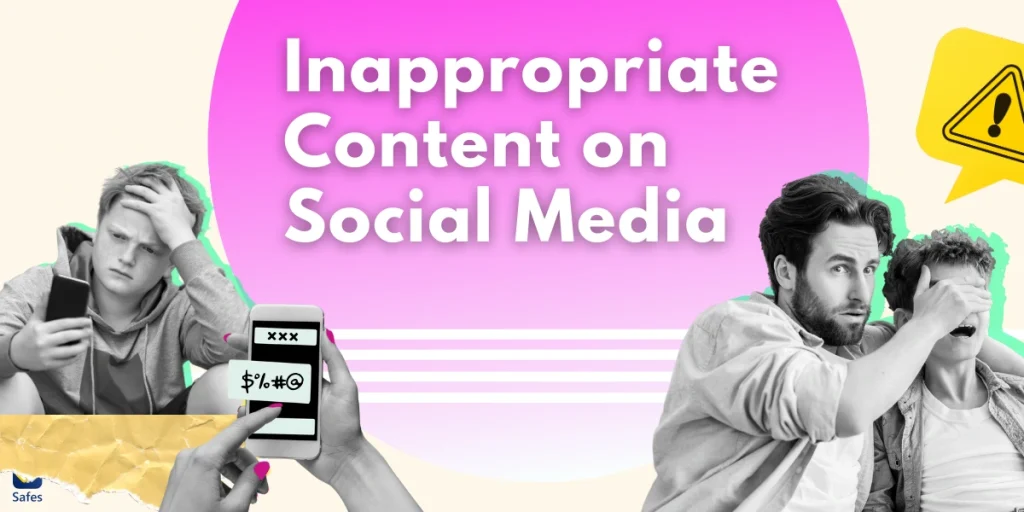Children are being exposed to inappropriate content on social media every day, and it’s no wonder parents are deeply concerned. In fact, according to Forbes, more than 50% of kids ages 10 to 12 have encountered harmful material online, leaving parents struggling to find effective ways to protect their kids.
Examples of inappropriate content on the internet range from violent and explicit material to misleading information, all of which can have lasting negative effects on a child’s development and well-being. Exposure to such content can lead to anxiety, confusion, and even unhealthy behavioral patterns.
The good news? This blog will guide you through seven practical strategies parents can use to secure a safer and healthier digital environment for their children.
1- Report and Block Inappropriate Accounts
When dealing with inappropriate content on social media, reporting is the first thing you can do to make your child’s online experience safer. Most platforms, like YouTube, Instagram, and TikTok, have simple reporting tools. For example, on Instagram, you can tap the three dots next to a post and select “Report.” Each platform offers an easy way to flag harmful content or behavior.
If reporting fails, parents can always block accounts. If someone is constantly posting offensive material, block them without hesitation. This helps filter out harmful content and protect your child. Examples of inappropriate content on social media include hate speech, explicit images, and bullying.
2- Adjust Privacy Settings to Limit Exposure
Customizing privacy settings can make a world of difference in reducing your child’s exposure to inappropriate content. Platforms like Instagram, Facebook, and TikTok offer controls that allow you to choose who can interact with your child’s account. By adjusting these settings, you can ensure that their online experience remains safer and more secure.
On TikTok, for example, you can switch your child’s account to private to control who follows and messages them. This minimizes the risk of your child watching inappropriate content and ensures they’re only interacting with trusted people. TikTok is just an example; take the time to explore each platform’s privacy options.

3- Enable Content Filters for Safer Browsing
Content filters are powerful tools for preventing adult content on social media from creeping into your child’s feeds. These filters work by automatically screening out inappropriate material, such as explicit language or photos, thus creating a safer space for your child to explore.
To set up filters, platforms like YouTube and TikTok offer restricted modes that you can easily enable. If you want to filter content on Twitter, for instance, head to the “Settings and Privacy” menu, where you can adjust the sensitivity settings to block explicit material.
4- Use Parental Control Tools and Apps
Parental control apps are life savers when it comes to monitoring your child’s social media activity. These third-party tools give you the power to track what your child sees and interacts with online, filtering out inappropriate content and helping you stay in the loop with their digital habits without hovering over their shoulder.
Apps like Qustodio and Safes are among popular choices for parents. These tools let you set screen time limits, block adult content, and monitor social media usage to make sure your child’s online experience is both safe and balanced.
Safes: Your Parenting Partner
Our parental control app, Safes, is designed to help parents manage their child’s online activity and block inappropriate content on social media. Safes offers users an easy interface that allows you to track and filter harmful material effortlessly.
Available on both iOS and Android, Safes helps parents make their child’s online experience as secure as possible. Try the free trial now and see how Safes can help you create a safer digital environment for your family.
5- Talk to Your Children
Nothing helps like open communication with your children when it comes to issues regarding social media. Talk to them regularly about the consequences of posting inappropriate content online. Explain how their digital footprint can impact their future, from college admissions to job opportunities, and even personal relationships.
Teach responsible posting habits. Help your child understand what’s considered appropriate to share and what isn’t. Encourage them to think twice before posting anything that could be hurtful, offensive, or damaging. These conversations will guide them to make safer, smarter decisions online.

6- Set Up Social Media Rules and Guidelines
Establishing clear social media rules at home guides your child’s online behavior. Outline what is acceptable and what isn’t—whether it’s related to the type of content they post or the interactions they engage in. This gives your child a framework to follow and ensures consistency.
To make things practical, consider setting limits on screen time or specifying which platforms your child can use. Designate specific times, such as homework time, and certain spaces, like the dinner table, as “social media-free” zones. You can also define the kinds of content they’re allowed to view or share. For example, you might allow educational videos on YouTube but restrict access to content with explicit language or violent themes.
7- Stay Informed
A key aspect of social media literacy for parents is staying up to date on the latest changes to social media platforms. Platforms frequently update their content policies, which can impact what children are exposed to. Keeping up with these changes helps you become aware of the latest tools and safety measures available.
For example, YouTube recently implemented stricter policies on inappropriate content for children, making it easier for parents to control what their kids watch. By staying informed, you can adapt your strategies and continue improving your child’s online experience.
Conclusion: Make Social Media Safe for Children
By following these seven proven strategies—reporting and blocking inappropriate accounts, adjusting privacy settings, enabling content filters, using parental control tools, talking to your children, setting social media rules, and staying informed—you can better protect your child from inappropriate content on social media. Each step empowers you to create a safer online environment.
Don’t wait—start now by setting up parental controls or having an open conversation about online safety with your child. Small actions today can make a big difference in keeping your child safe in the online world.