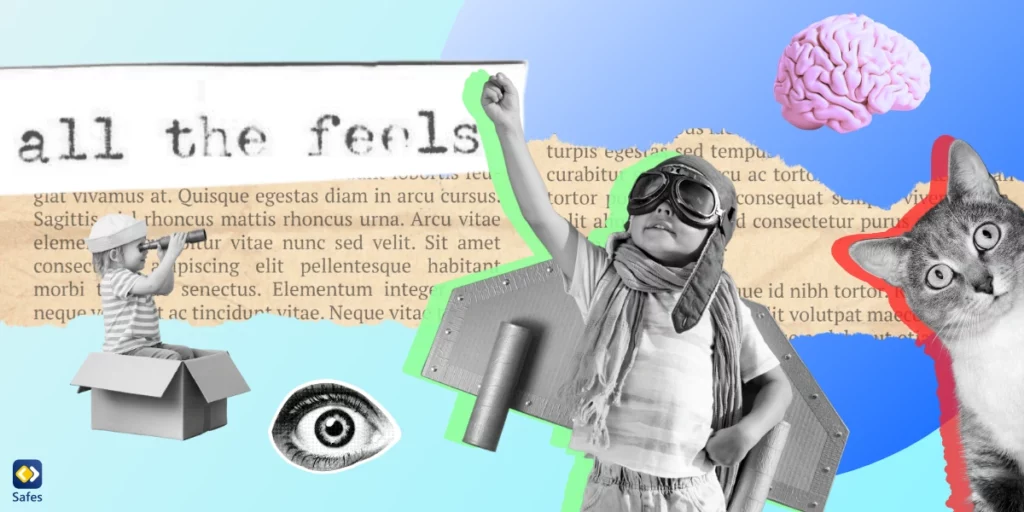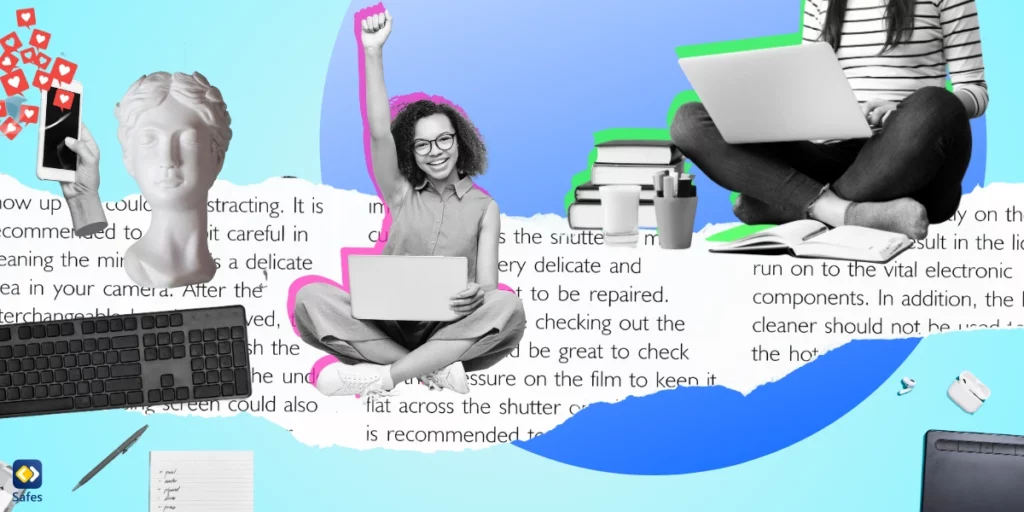In the bygone era, bullying was primarily confined to the physical realms of schoolyards and hallways. However, the advent of social media platforms like Instagram has ushered in a new frontier of torment: cyberbullying. Unlike the visible bruises of physical altercations, the scars inflicted by hurtful comments and hate speech on Instagram posts are less discernible yet equally damaging. However, thanks to Instagram bullying policy teens can enjoy a safer environment provided that they know how Instagram report bullying works.
Online Bullying: A Harsh Reality for the Young
Even before stepping foot into high school, children in elementary school are being exposed to the digital world, and not all of its facets are benign. The transition from physical playgrounds to virtual ones has brought with it a new set of challenges, including exposure to online abuse. Alarmingly, the digital age has lowered the age at which kids encounter bullying, now just a click away from a hurtful comment on their latest Instagram post.
The Impact on Mental Well-being
Numerous studies have established a strong correlation between social media usage, particularly Instagram, and mental health. While the platform can serve as a source of inspiration and connection, it also harbors a darker side. Bullying comments, online abuse, and the relentless pursuit of social acceptance can significantly impact an individual’s mental well-being. In some cases, students have even resorted to deleting their Instagram accounts to escape the negative effects on their psychological state.
A Call for Vigilance
As we navigate this digital era, awareness and vigilance become our best allies. Parents, educators, and young users themselves must recognize the signs of online bullying and its potential impact on mental health. The conversation surrounding social media’s role in our lives is ongoing, but understanding its impact is the first step toward fostering a healthier, more supportive online environment.
The Scope of Cyberbullying on Instagram
Instagram has emerged as a significant battleground for cyberbullying, with a staggering 42% of youths reporting being bullied on the platform more than any other. Cyberbullying on Instagram manifests in various harmful forms, affecting a vast number of users on a daily basis. The rise in cyberbullying cases underscores the urgency of addressing this issue.
The Many Faces of Cyberbullying
Cyberbullying encompasses a range of detrimental actions, from harassment to sharing private or bullying photos and information without consent. Approximately 27% of teens have been cyberbullied, highlighting the widespread nature of this issue. The effects are profound, with victims being significantly more likely to consider suicide compared to those not bullied online.
The Crucial Role of Parents and Guardians
Parents and guardians play a vital role in combating cyberbullying. Engaging in conversations about internet safety, monitoring online activities, and employing parental controls are essential steps in protecting children. Despite these measures, underreporting remains a significant challenge, with only 40% of victims reporting incidents to their parents.

Instagram’s Crusade Against Cyberbullying
Recognizing the gravity of the issue, Instagram has implemented a set of features and policies to combat cyberbullying, addressing concerns from parents about the safety of young people on the platform. These features aim to protect users from negative interactions and empower them to manage their online experience more effectively.
Instagram Harassment Policy
The platform has a firm stance against bullying and harassment, as outlined in its harassment policy. Instagram prohibits behaviors that threaten the safety and well-being of its users, and when users encounter content that violates these guidelines, the platform encourages reporting. Reporting ensures that the team can review and take appropriate action without notifying the person being reported.
“How Do You Stop Someone from Bullying You?” Powerful Tools to Prevent Bullying on Instagram
Instagram has introduced a range of features to help prevent bullying and harassment on its platform. Here are some of the key tools:
Comment Warning
Before a potentially offensive comment is posted, Instagram issues a warning about the community guidelines to the user. This measure aims to reduce hurtful interactions by encouraging users to reconsider their comments.
Tag and Mention Controls
Users can manage who tags or mentions them in comments, captions, or stories. They can choose from options like everyone, only people they follow, or no one. This control helps prevent unwanted attention or bullying via tags and mentions.
Block and Restrict
Blocking prevents the blocked person from viewing the blocker’s profile, posts, or stories. The “Restrict” feature is a subtler tool; comments from a restricted user are only visible to them unless approved by the profile owner, and restricted users cannot see when the restrictor is active on Instagram or when their direct messages are read.
Hidden Words
This feature filters out comments and messages that might be inappropriate or offensive, even if they don’t violate Instagram’s guidelines. Users can also customize their list of words to be filtered out.
Instagram Limiting Comments
To reduce unwanted interactions, Instagram introduced “Limits.” This feature automatically hides comments and message requests from non-followers or recent followers for a specified period.
Bulk Delete and Restrict
Instagram has enabled users to delete comments in bulk and block or restrict multiple accounts simultaneously. This feature makes it easier to manage large volumes of negative interactions.
Pinned Comments
Highlighting positive interactions, this feature allows users to pin selected comments to the top of their comments thread to set a positive tone for their account.
Instagram’s ongoing efforts to combat cyberbullying reflect its commitment to creating a safer and more supportive community for all users, especially young people.
How to Report Harassment on Instagram: A Step-by-Step Guide
If Instagram’s built-in features and measures don’t suffice, users have the option to report cyberbullying directly to the platform. Here’s a comprehensive guide on how parents can report bullying and harassment on Instagram:
Reporting an Instagram Account
To report an Instagram account for bullying or harassment, follow these steps:
- Navigate to the profile of the person you wish to report.
- Tap the three dots in the top right corner.
- Select “Report.”
- Choose “It’s posting content that shouldn’t be on Instagram.”
- Select “Bullying or Harassment.”
- Specify who is being bullied.
- Submit the report.
Reporting a Post
To report a specific post for bullying or harassment, follow these steps:
- Navigate to the post you want to report.
- Tap the three dots.
- Select “Report.”
- Follow similar steps as reporting an account, specifying that the post is bullying or harassing.
- Submit the report.
Reporting a Comment
To report a comment for bullying or harassment, follow these steps:
- Locate the comment you wish to report.
- Click the three dots next to the comment.
- Select “Report.”
- Choose “Bullying and Harassment.”
- Specify who is being bullied.
- Submit the report.
What Happens When You Report Someone on Instagram for Bullying?
When you report someone for bullying on Instagram, a dedicated team reviews the reported content against the platform’s Community Guidelines. If the content is found to violate these guidelines, Instagram may take action, which could include removing the content, restricting the account, or even disabling the bully’s account entirely. Depending on the severity of the harassment, Instagram may also involve law enforcement authorities. The person you report will not be notified of your action, ensuring your privacy and safety.

Strategies to Prevent and Combat Cyberbullying on Instagram
While reporting bullying and harassment is a crucial step, there are additional strategies that parents and young users can employ to prevent and combat cyberbullying on Instagram:
Open Communication and Education
Encouraging open conversations about online experiences and fostering a safe environment for children to share their concerns is essential. Parents should educate their children about the signs of cyberbullying and the potential consequences of engaging in such behavior.
Monitoring Online Activities
Parents can monitor their children’s online activities by setting appropriate parental controls and regularly checking their social media accounts. However, it’s important to strike a balance between monitoring and respecting their privacy.
Fostering Positive Online Interactions
Encouraging positive online interactions and promoting kindness can help create a more supportive and inclusive environment on Instagram. Parents can lead by example and teach their children the importance of respectful communication.
Seeking Professional Help
In cases where cyberbullying has caused significant distress or harm, seeking professional help from counselors, therapists, or support groups can be beneficial for both victims and perpetrators.
Introducing Safes: A Comprehensive Parental Control Solution
Despite Instagram’s efforts and the availability of various parental control measures, there is a need for a robust tool to effectively tackle cyberbullying. One of these tools is parental control apps like Safes.
Safes empowers you to oversee your children’s digital engagement comprehensively. This includes the ability to impose time limits on specific applications, such as Instagram, and to establish sleep schedules to curb late-night browsing habits. Such functionalities streamline parental supervision and ensure your presence even when they navigate Instagram.
Moreover, Safes offers real-time alerts for instances of harassment and cyberbullying. This feature bridges the communication gap that might exist if your children hesitate to share these encounters.
To enhance your kids’ and teens’ online security, embark on a journey with Safes by starting our free trial today! Safes is available for download on both iOS and Android.
Conclusion: Leveraging Instagram Report Bullying to Foster a Safe and Inclusive Digital Playground
Social media platforms like Instagram can often feel like uncharted territories, where the aim is not only to explore but also to ensure everyone feels safe and respected. Instagram’s ongoing efforts against cyberbullying showcase a commitment to this vision, embodying a world where every user can express themselves without fear.
As we conclude our discussion, remember that creating a secure online environment is a collective effort. Platforms like Instagram are leading the charge, but it’s up to each of us to contribute. By standing together, we can transform social media into spaces where creativity thrives, and everyone feels safe to share their world.