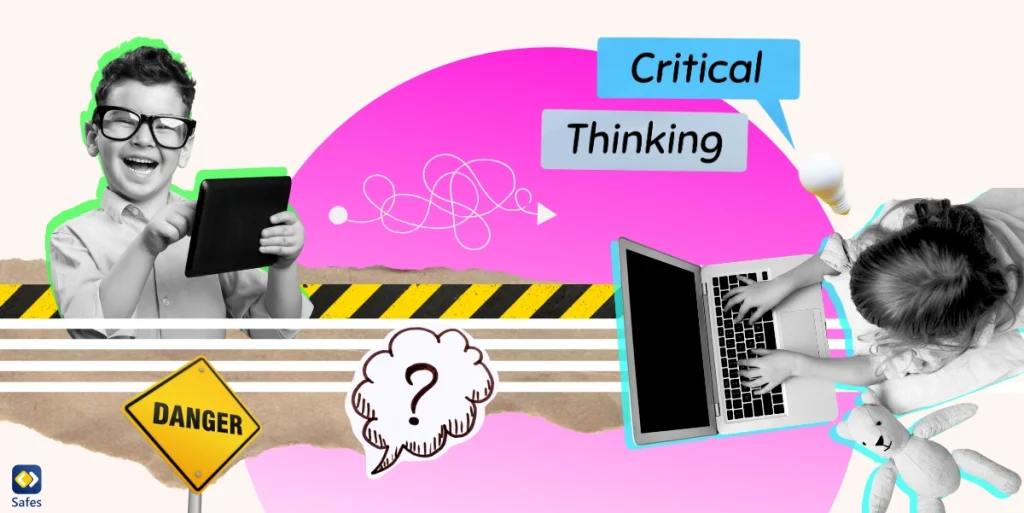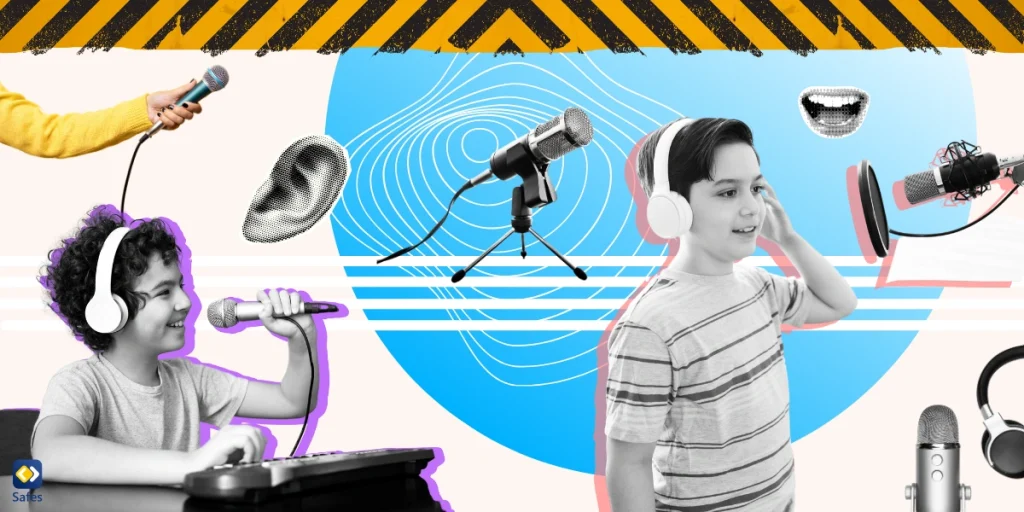In today’s digital era, acquiring tech-savvy skills is not merely an option but an essential prerequisite. For parents, these skills are crucial not only to keep up with their children’s digital world but also to ensure their safety and well-being online. This article will serve as your complete guide to understanding and embracing tech-savvy skills, providing a roadmap to parenting in a tech world.
Understanding the Importance of Tech-Savvy Skills
In the 21st century, technology permeates every aspect of our daily lives. From education and entertainment to social interactions and professional pursuits, our reliance on technology is profound. For children growing up in this digital age, technology is an integral part of their upbringing. In this context, tech-savvy skills refer to the ability to use, manage, understand, and evaluate technology effectively and safely.
Being tech-savvy goes beyond just knowing how to use a smartphone or a computer. It encompasses an understanding of various aspects of technology, including but not limited to data privacy, online security, digital ethics, and programming languages. In essence, tech-savvy skills equip individuals to navigate the digital world confidently and responsibly.
The Benefits of Raising Tech-Savvy Children
Raising tech-savvy children comes with a multitude of benefits. Here are some key advantages:
Enhanced Learning Opportunities
Technology offers a wealth of learning opportunities for children. From online courses and educational apps to interactive learning platforms, technology can significantly enhance the learning process. It can provide access to a vast array of resources, foster creativity, and facilitate interactive and personalized learning experiences.
Future Career Prospects
As we march towards an increasingly digital future, tech-savvy skills are becoming essential in the job market. Proficiency in technology can open doors to a wide range of career opportunities in fields such as software development, data science, digital marketing, and machine learning, to name a few.
Development of Critical Skills
Learning to use technology effectively can help children develop a range of critical skills. These include problem-solving, critical thinking, creativity, and adaptability. Additionally, learning to code or program can enhance logical thinking and computational skills.
Digital Citizenship
Being tech-savvy equips children with the knowledge and skills to become responsible digital citizens. It enables them to understand the implications of their online actions, make informed decisions, and practice safe and ethical online behavior.

The Role of Parents in Cultivating Tech-Savvy Skills
As parents, you play a pivotal role in helping your children develop tech-savvy skills. From setting rules for technology use to introducing them to various aspects of technology, your involvement is crucial. Here are some strategies you can employ to raise tech-savvy kids:
Make Learning Fun
Incorporate fun and interactive elements into the learning process. Use games and activities to teach your kids about various aspects of technology. There are numerous online platforms that teach kids online, offering coding games and activities for kids. Leveraging these resources can make the learning process enjoyable and engaging.
Set Boundaries
While it’s important to encourage your children to explore technology, it’s equally important to set boundaries. According to Engineering For Kids, “most kids aged eight and up spend 4-6 hours on a screen daily. That number increases as they hit their teen years. The average screen time for teens is 9 hours a day.” These statistics emphasize the need for establishing rules for screen time, and ensuring that your kid is using technology responsibly. Discuss the potential risks associated with excessive screen time and inappropriate online behavior.
Lead by Example
As a parent, you need to model responsible tech use for your child. Show them how you use technology in a balanced and responsible manner. This could involve setting designated tech-free times, using strong passwords, and refraining from sharing personal information online.
Stay Updated
Technology is constantly evolving, and staying updated is crucial. Regularly educate yourself about the latest technologies, trends, and potential online threats. Reading tech parenting books can also facilitate the road of parenting for you. Being a tech parent will enable you to guide your child effectively and ensure their safety online.

Utilizing Tools for Parental Control
In the quest to help your child how to become tech-savvy, parental control tools can be invaluable. These tools can help you monitor your child’s online activities, set screen time limits, block inappropriate content, and ensure their online safety. One such tool is the Safes parental control app.
Safes is a comprehensive parental control solution that offers a range of features to help parents ensure their children’s online safety. It allows parents to monitor their children’s internet and device use, block inappropriate apps and websites, and set screen time limits. Safes can be an essential ally in your journey to raise tech-savvy and digitally responsible children.
Feel free to discover the full array of Safes’s features by starting your free trial. Download Safes from major app distribution platforms like Google Play and App Store.
Also, you might find the instructions below helpful. We’ve compiled comprehensive guides on setting up default parental controls across various devices. Whether your child is using Android, iPhone, Mac, or Windows, our step-by-step resources will enable you to create a safer digital environment for your family. Click on the links below to access tailored instructions for each device:
In Conclusion
In the digital landscape of today’s world, tech savvy skills are not a luxury but a necessity. As a parent, it is your responsibility to guide your child on this journey, equipping them with the knowledge and skills necessary to navigate the digital world safely and effectively. By embracing tech-savvy skills and adopting the right strategies, you can ensure that your child is well-prepared for the digital age.
Remember, the road to becoming tech-savvy is a journey, not a destination. Continuous learning and adaptation are key. It also requires reading books about technology as well as reading about parenting online. So, embark on this journey today and guide your child towards a safe and bright digital future.
Stay tuned to our blog posts for more insights and resources on raising tech-savvy kids, and feel free to reach out to us for any support you may need along the way. Embrace the challenge, enjoy the learning process, and take pride in raising tech-savvy children in today’s world.